The objective of an online Medicine App
A pharmacy delivery mobile application where customers can easily order their required medicines online based on their location is the main objective of an online medicine app. The goal is to build an intuitive medicine app where users can set their preferred location and order online medicines through the medicine app. This way, users get an online pharmacy which is a 24 hours pharmacy at people’s service. The user must be able to upload an image of the doctor’s prescription, upload an image of the medicine and manually add medicines. The location-based online medicine app will run flawlessly on various iOS and Android-based devices.
Most often, the consumers are unaware of how e-pharmacy gets medicines and therefore, they do not trust e-pharmacy completely. To solve this, the online medicine app keeps all of its customers informed and provides a transparent platform to maintain trust and provide the best services possible.
How does the online medicine app work?
Let’s check the basic functionalities of medicine app:
Step 1
This is the part where you upload the prescription. As soon as your upload is completed and you submit it, we receive it. We then verify the prescription based on the criteria specified. The prescription is then sent out to the pharmacy in your vicinity. Or users can select their preferred medical store for their pharmacy delivery.
Tie up with many pharmacies that have multiple qualified pharmacists on board who can provide the medicines which are mentioned in the prescription to the users.
Step 2
The delivery agent collects your medicine and gets it validated. The sale of medicines is governed by various laws. Therefore, it will be handled under the supervision of a pharmacist on the basis of a valid prescription by a registered medical practitioner.
Recommended Reading: On Demand Doctor App – An Uber for Doctor
The pharmacist then gathers all the required medicines. In case the prescription contains salt names and not brand names, the pharmacist will call you regarding the substitutes available or you can call the pharmacist and seek counsel. Please keep in mind that we pick up prescriptions from customers for verification and only then we deliver medicines. Once the prescription is verified at the store, then the order is dispatched for delivery.
Step 3
Our delivery agent will collect the package and bring it to the location you mentioned. This way pharmacy delivery takes place at your doorstep with the online medicine app. We offer hassle-free doorstep delivery of medicines. Payment for medication can be made on delivery via COD or online via the app.
Users of an Online Medicine App
- Customer who will place the order.
- Pharma store who will provide medicine.
- The delivery boy who will deliver the medicine.
- The admin will verify the prescription and send the order to nearby pharmacies.
Customer USP of an online pharmacy:
- Users can easily order medicines online in their preferred location.
- Users can select their location and browse all the nearby pharmacies.
- Users don’t have to visit various pharmaceutical stores to find rare medicines.
- Users can save a lot of time as getting medicines is just a few clicks away and they don’t have to visit the store or wait in long queues to get the medicines.
- Users can upload the prescription’s image, upload an image of the medicine and manually add medicines.
- The online medicine app is free for all users.
- Users can know about different pharmacies available in various locations.
User Persona for an online Medicine App
| Demographics | User
Male / Female |
| Backgrounds | The user who wants to order medicines online in his/her preferred location. |
| Needs |
|
| Goals | To easily order medicines online in any location. Hence, making the process of pharmacy delivery easier and simpler. |
| Frustrations |
|
| Perceptions |
|
| Motivation |
|
Flow for a Pharmacy Delivery App
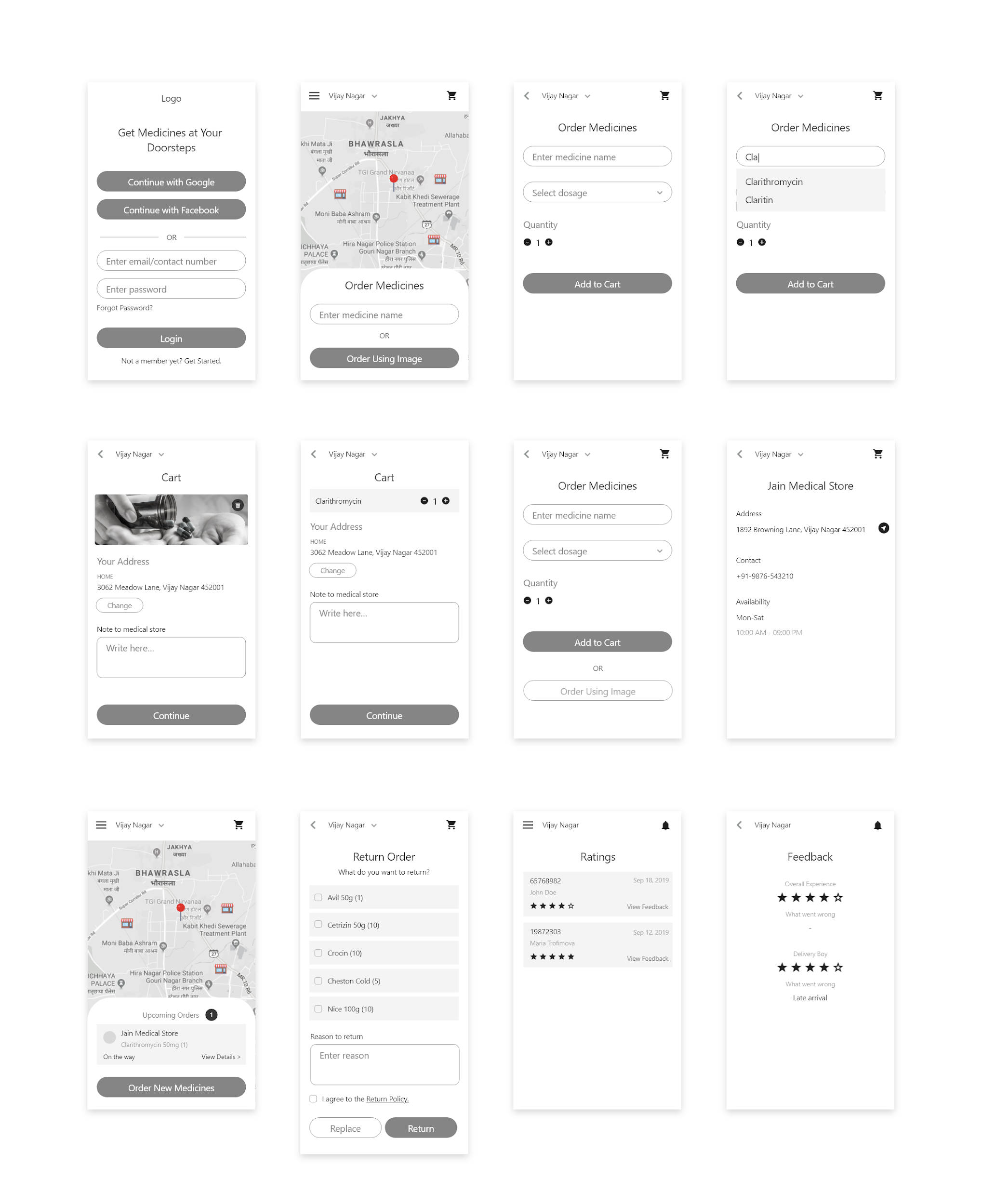
Features for a Medicine App
- Users should be able to login with mobile number and password.
- Users should be able to log in via Facebook, Gmail.
- In-case user forgot the password, user can click the forgot password button and enter the mobile no.
- Users should provide permission to the app to access the current location only for the first time.
- As an initial step, auto-detect the current location, but there should be an option to enter another location.
- Users should be able to see all of the top Chemist shops nearby. Users will provide the name of the medicine by either or all of the below ways.
- Uploading the prescription – Doctor Prescription.
- Uploading the image of the medicine (old medicine strip or bottle etc).
- Writing the name of the medicine, medicine name should auto-populate.
- All the upload screens should give an option to the user to select either a camera or a gallery.
- Users should be able to edit the prescription.
- Users should have a free text box to send a note to any medical shop.
- In the UI, it should be clear to auto-select the nearest medical shop or to select a preferred medical store.
- In the next screen, we should have an option to skip and proceed or select any preferred medical shop either by searching or by thumbnail image with medical shop details.
- In the ‘order details’ screen, we should display the user clearly about the order status.
- The medicine app should have an option to return and cancel the order by navigating the user to return and cancel the page from the ‘order details’ screen.
- If review/rating is not provided to a particular order, we should have an option to add in that by navigating to a ‘review’ and ‘rating’ page from the order details page.
- Once the order is delivered, we should have a pop-up screen to provide a star rating.
- We should have an option to display the items which are returned and its refund status with refund amount details.
- Need to pop a ‘rating’ screen once the order is delivered by an agent.
- Users should select the order in which they would like to return or cancel.
- It should have an option to cancel the order with a certain time period.
- Not allow the user to cancel the order once the delivery agent is assigned to that particular order.
- If a delivery agent is assigned, and if a user tries to cancel an order we should intimate the user that your medicine is on the way. Please try again after the order delivery.
- We should have an option to have a partial return of order with a certain time period.
- Users will receive a message about the order status in a text message, WhatsApp and email.
- We should take the user directly to the app ‘order payment’ screen where the user can see the invoice, promo code and can proceed with payment.
- Place holder to enter the promo code. Once a user applies the promo code, cashback price should be visible to the user and it should trigger on the same day.
- Promo code calculations are based on, no. of times the promo code is applied, percentage calculation, first time user, referral code, flat discount and app/web users different discounts.
- Support and feedback should be accessible to the user at all times.
- User should have an option either to select the order and give the feedback or without selecting the order (overall feedback)
Recommended Reading: A complete guide to build a Doctor Appointment and Hospital Administration App
Pharmacy Web
- Users should be able to login with the user id and password provided by the admin.
- In case the user forgets the password, the user can click the’ forgot password’ button. An OTP would be generated.
- Once OTP is validated, pharmacy users can change the password.
- Once OTP is validated, pharmacy users can change the password.
- The dashboard should have a title view with all the below headers and details.
- Order Notifications.
- Order Details.
- Transaction Details.
- View and complete the order.
- The support and feedback button should be available at the top right corner of the window.
- On the right bottom corner, we should allow the applications to add in the new receive order as a pop up anywhere in the other windows.
- Order notifications should be received in the bottom right corner of the applications with a custom alert sound.
- By clicking on the view button, we should be able to navigate to the order details page to view and complete the order.
- In-case of multiple order notifications, a list of orders should come in the pop-up, on clicking on the particular order.
- Have an option to minimize/maximize the pop window at any point in time.
- There should be a color difference in a grid where we should be able to identify New/In-progress/ Completed orders.
- It should have details of order id, start time, end time, status, order value, employee, cancellation of any, deliver agent id (who worked on that order and who picked up that order).
- By clicking on the order, users should be able to navigate to the ‘view’ and ‘complete order’ screen.
- The order value column should be visible only to the admin user roles.
- It should have an option to filter by dates.
- It should have an option to download a file. (xls, xlxs, cvv).
- It should have an option to display the file content in a table.
- Once by clicking the order in the pop-up screen or from the ‘order details’ page, users should navigate the user to this page.
- Should display the order details which have been shared by the user in the form of a prescription/photo of a tablet cover/free text.
- Once the packing of orders is completed, employees can click on the ‘complete order’ button by uploading their invoice.
- In case of prescription required for some medicine, the user should mark the checkbox in that medicine and click on the ‘prescription required’ button so that intimation will be sent to the customer and admin.
- Once customers add the prescription then a notification will be received for the same order and the usual step follows.
- In the case of nonavailability of prescription remaining medicine will be delivered as per the usual process.
- In the case of a partial order, users should intimate the user (Next pharmacy) with different alert notifications and different colors.
- Partial order will be displayed with the prescription, invoice or nonavailable items.
- Once a partial order is completed and the payment is done, then the delivery agent will be intimated via a notification so that he can collect all the orders together.
- If the second shop also does not have the particular medicine then it should be intimated to the customer and admin about the available and non-available items.
- Once the order is complete in both the cases, the invoice should be sent to the customer via text message, WhatsApp, customer mobile app and email.
- In the case of a preferred medical shop selected by the customer, the order should be placed in that medical shop.
- If not, a preferred medical shop order should get placed to a pharmacy nearby the customer’s location.
- If a medicine is not available at the preferred medical shop, partial order button notification should be triggered only to admin.
- In the case of the ‘reject’ button pressed, notification should be triggered to admin.
- If an order is not moved to the in-progress stage for a particular time period then a notification should trigger the admin.
- If a user completes or partially completes an order, an OTP (same should be available to the assigned delivery agent) should be available and the order should be visible.
- Canceled order will be marked against the order details screen.
- The cancellation commercial will be available on the transaction details screen.
- Customer care numbers will be provided.
- Users should able to sign out of the application.
Delivery Boy
- Delivery agents will be onboarded by an admin by getting all the necessary documents from the users.
- The delivery boy should be able to login with the user id and password provided by the admin.
- In case the user forgets the password, the user can click the ‘forgot password’ button, an OTP would be generated.
- Once an OTP is validated, the user can change the password.
- By default, users should see the current order and a map to see the customer/pharmacy location.
- Once the order is ready, a push notification with the alert sound should be sent to the user.
- For partial order, the user should get the push notification with different alert
- Return/Cancel order users should get the push notification with different colors.
- Once the order is received, the user should be able to open the order only by clicking on the ‘accept’ button.
- Users can decline the delivery by clicking on the ‘decline’ button by providing the reason.
- Once it’s declined, the order should pass to the other nearby agent.
- Once the order is accepted, the user should be able to see the pickup location with the phone number and address on the map. Users should have an option to navigate to the location.
- Once the user reaches the pharmacy, order id should be shared to the pharmacy, a pop screen looking for OTP will appear.
- Should get the OTP from the pharmacy and enter it. Then the customer address, phone number, and location on the map should be visible.
- Once the user reaches the customer place, he should click ‘reached delivery location’.
- In a pop-up screen, the delivery agent should enter the OTP received from the customer, once validated successfully, the delivery agent can deliver the order.
- In-case of partial order user, after the first pickup of the medicine, the second shop location should be visible on the map.
- After reaching the second shop, the usual process follows as in step 5.
- Need to track the distance traveled by the delivery agent via ‘from’ and ‘to’ locations.
- For a return or cancellation of an order, the admin will be setting the location of the customer and pharmacy. The usual process will be followed then.
- Should display all the order of the day in a grid.
- Should have an option to filter by dates.
- Customer care numbers will be provided.
Admin
- Super admin can onboard admin (super admin and admin).
- Super admin should have an option to onboard other admins by uploading the details of them.
- A user id and password of the individual should be sent to their respective email.
- Super admin should be allowed to perform all the actions of an admin.
- Admin should have an option to add a pharmacy.
- Admin can map if any parent pharmacy is available via a pharmacy ID.
- Contract document approval and upload.
- Location detects and pins options.
- Admin should have an option to deactivate and activate the pharmacy with reasons.
- CRUD operations should be allowed.
- Admin should have an option to add a delivery agent.
- Account creation for the delivery agent.
- Contract document approval and upload.
- Location detects and pin option via the delivery agent mobile app so that at any point in time, admin can track the delivery agents. (Applicable for inhouse delivery agents only.)
- All the payment related details should be carried out via excel.
- Check Invoice.
- Enter the product price, quantity & category.
- Calculate commission based on the above information & GST % (Details to be shared by client).
- Trigger discount as cashback for the customer.
- Return policy calculation manually.
- We should have a screen where he can select the online pharmacy.
- A field with a free text to specify today’s refund money, and a field to select the order id.
- Field to display total transactions made today.
- Super admin should be able to see all the transaction reports. He should have an option to filter by date, pharmacy, and customer.
- Users should be able to maintain the configurations with all the required fields (eg: promo code /offers).
- We should have an option to configure all the dynamic fields which are required in the applications.
- We should have an option to see the queries raised by the user.
- Admin can respond to it.
- Rewards to the customer should be delivered to the user on the same day.
- Super admin should have an option to send a cashback on special cases.
- The refund should be sent to the (customer) user after calculation in the excel sheet.
- Users should be able to see the returns and cancellation details.
- Add medicine one by one and its value in a free text field, by clicking the ‘Add’ button field that needs to be created dynamically.
- Refunds will be calculated via excel and sent to the pharmacy.
- Users should have an option to see the no. of orders delivered by delivery agents.
- No of Km’s traveled by the agent.
We build mobile apps and web technologies to make sure that you get pharmacy delivery and the best healthcare solutions from our medical software developers, with attractive discounts in the shortest time possible. But remember, discounted medicines do not mean a discount on quality at EngineerBabu. Reach out to us if you also have a similar idea and want to get your own app developed. and we will discuss your idea in detail. For further communication, feel free to contact us.
Also Read:

