If you own a fleet business, you would probably be facing some hardships in the fleet management. Logistics management isn’t an easy task to do, fleet tracking is in itself a big deal. Fleet management can include a range of functions, such as shipping vehicles, vehicle maintenance, fleet tracking, logistics management, fleet licensing and compliance, supply chain management. Fleet management software allows a company’s management and dispatchers to track all vehicles from a central location. Fleet tracking is used to monitor proper vehicle use, track routes and ensure safety.
Fleet management software is used by mainly couriers, oil and gas delivery, hardware or other delivery industries, utilities, repair and service industry, truck and car deliveries, boating industry, businesses to ensure responsible vehicle use, confirm safety and enable real-time tracking.
An efficient fleet management software is significant in fleet and logistics management. So, we will be discussing how to build a fleet management software like Uberfleet to manage your fleet business effectively and with great ease. The purpose of the fleet management app is to ensure proper fleet management and ease business. A fleet business has many aspects to its business, like marketing, operations, finance, human resource, resource management, database management, etc. For efficient management of all the aspects, you would need a team that has great expertise in each area. The fleet management app will help you minimize human errors and help in increasing the efficiency of all your resources.
Dependencies of Fleet Management:
The fleet management system is dependent on various factors like the customers and drivers. The ideal system where the system would work the best is when drivers are given a separate panel/ app; the customers are given a separate panel/ app.
- The driver app: The main purpose of this app is to track the real-time location of the driver so the fleet owner can know the location of the driver at any given time. Alternate to this app can be a GPS device attached to the vehicle of the driver through which the driver’s location can be tracked. This GPS device is normally very cheap but it will be limited to GPS tracking wherein the driver app can offer a lot of features.
- The customer app: Through this app, the customer can order services of the fleet. Full customization options will be available to the customer and this will help the system generate the order requirements in a particular format that the fleet management software can read.
User Personas for Fleet Management Software:
The following are the key user personas:
| User type | Fleet owner |
| Name | James George |
| Occupation | Regional director |
| Gender | Male |
| Age | 30 |
| Education | University |
| Location | New York, NY |
| Objective | James George is a Regional Director for a logistics company. His tasks involve managing all the aspects of fleet management at the top level |
User Stories for Fleet Management Software
Fleet Admin:
As a regional director, I am very busy with my day to day task and it is very difficult for me to manage all the aspects of fleet management effectively. I have a major issue to track my drivers as it has been seen that the drivers may have been implying an incorrect location. I face trouble with supply-chain management. I want to see a complete list of drivers, orders and jobs that are nearby. We need a common platform where I can communicate with all the drivers easily.
| Login Screen |
|
| Sign Up Screen |
|
| Open Jobs screen |
|
| Orders screen |
|
| Drivers screen |
|
| Fleet owner profile |
|
| Payments |
|
Sample Wireframes for Fleet Management App
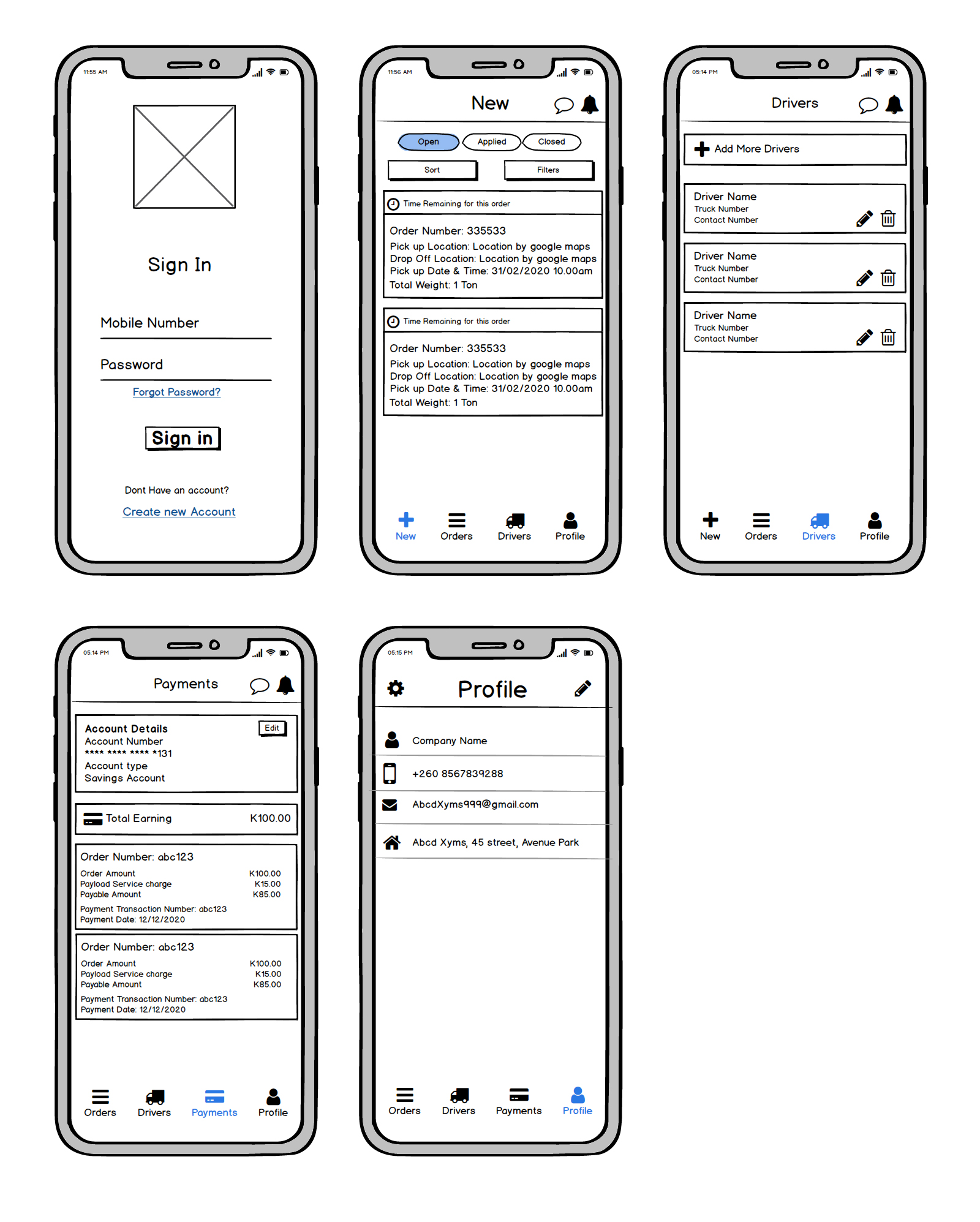
Features:
- Registration / Sign up: This is the most initial module of the fleet management app. It should consist of mandatory information like the fleet company name, mobile number, email address and documents. Users should be able to set up passwords with OTP verification. This process will help the admin to verify the authenticity of the fleet owner and would serve as evidence in case of any frauds.
- Driver Information: The most important feature of your app should be the drivers’ information. As the drivers are the main focus of this app, the mobile app should allow the fleet owner to create new drivers, edit them and delete them. Specific information that should be taken about the driver is: Full Name, Mobile Number, Vehicle registration number, Type of Vehicle, Load capacity of the vehicle (this will help the system to know which orders are apt for which truck/ driver) and Driver’s License. The mobile app should allow creating new drivers with a unique ID and password. The unique ID should be the mobile number rather than the email id as the drivers might not have an email id.
- Live tracking: It is very important from the business point of view to track the live location of every individual driver. The fleet owner should know the location in real-time. Fleet tracking helps the fleet owner in assigning new orders to drivers as well as they can track if the driver has changed his route and will redirect them to the right direction. Live tracking will be dependent on the driver’s smartphone’s GPS or alternative to this can be a GPS device attached to the truck which costs very cheap.
- Nearby Jobs: The fleet owner should be able to view the jobs that are near to its drivers. Here, a complication arises, when there is more than one driver then which driver’s nearby jobs should be shown. Don’t worry; we have a solution for that as well. There should be a filter before showing the nearby jobs in which the fleet owner will select the driver for whom he wishes to view the nearby jobs. He can then later change his selection of the driver. This feature will help the fleet owner to optimize jobs according to their driver’s current location. This will help in providing the best to the customer as well.
- Orders: Fleet should be able to view each and every order and should be able to manage and cancel the order. Orders should be presented in a way that the different order types can be shown, like:
- New orders: Orders which are sent to the fleet owner for confirmation. Under this all the details about the order should be mentioned like: pick-up location, drop-off location, goods details, passenger details.
- On-going orders: Under this, details like order status, live tracking should be available to the fleet owner. Options, like chat with the driver and chat with customers, should also be available to the fleet owner so that fleet owners can chat with them and resolve any queries. This chat will be saved for later future assistance.
- Completed orders: These orders will be the orders which are completed by the drivers. This will help the fleet owner in maintaining the history of orders which have been completed. This should show the complete timeline of events that had taken place for the particular order like pickup date, drop date, etc.
- Canceled orders: These orders show all the details with the inclusion of order cancellation reason and the order cancellation date.
- Notifications: It is very important for the fleet owner to be informed in real-time the course of actions that are taking place in reference to orders and his drivers. Some of the important notification that should be sent to the fleet owner is:
- New order notification: As soon as a new order is generated, a notification should be sent to the fleet owner’s mobile via the mobile fleet management app that he has received a new order. Then he can assign a driver to it and notify the customer about the date by which he will receive the delivery. There should also be a cancellation option available for the fleet owner if he has no driver available in that region or the order is not satisfactory in terms of money.
- Order completion is near: This notification should be sent when an active order’s completion date is near. This will alarm the fleet owner that the order completion date is near and he will check the driver’s current location and verify that everything is on track.
- Order completion notification: This notification will help the fleet owner to know that the order is completed and so he can assign a new job to the driver.
- Driver vacancy notification: If a particular driver is vacant for more than 1 day (the time should be configurable) then there should be a notification sent to the fleet owner “Hey! The driver named John Smith is vacant from past 1 day, find nearby jobs for him now”
- Payment notification: As soon as payment is credited into the fleet owner’s account, a notification should be sent saying “payment for order no: XXXXXX has been credited into your account. It may take up to 48 hours to reflect in your bank account. In case of any queries please feel free reach out to via our customer care chat option or [email protected]”
- Pricing for order: This is a major factor to consider from the business point of view about what should be the pricing structure for each order. If you’re looking to make uniform prices for all the drivers/ orders based on the km (For example 1$ per km), then this might not work in the case of long routes when the driver has to face bad roads, busy border times and high congestion areas. An alternate strategy that one can adopt for pricing strategy is that the fleet owners can bid for each job that has been posted by the customer and then the customer can select the bid that they find most apt for themselves. This bid should consist mainly of 2 things, i.e; pricing and the delivery time. Some drivers might cost higher, may deliver in lesser time, some might cost lower and deliver in a higher timer, there can be any kind of bid. This will get the customer to get the best deal from the list of all the drivers that are available on the platform. This will also help the driver to predict cost with their intelligence as they would know which route costs higher and which route costs lower.
- Chat option: The chat option should support 3 types of chats:
- Chat with driver: A list of drivers should be seen from which the fleet owner can select the driver with whom he wants to chat. The major advantage of the chat option is that the driver can reply to the fleet owner whenever he gets time. While driving, the driver will not be able to take calls so it’s better that the fleet owner sends him a message which he can revert back whenever he is comfortable.
- Chat with the customer: Our target should be that the customer and the fleet owner should not exchange their contact details as it can result in finalizing the order outside of our app, which is of loss to us. However, in some cases, it would be necessary to share the contact details of the customer or the fleet owner.
- Chat with app support: This will help in resolving the queries of the fleet with great speed efficiency and speed.
- Payments: This should be a mandated feature of your app. The payment module should consist of all the transactions that have happened in terms of payments that might have been deducted or credited to the driver/ fleet owner’s account. In the payments section, the transaction is both debited and credited with the date and the order ID. After clicking on each transaction detail, the screen should open where it shows the transaction date, order details, bank account details (bank account details of the fleet owner/driver), payment reference ID, customer chat option, print invoice option. There should be monthly and yearly statements as well to show the fleet owner his monthly and yearly deductions and earnings as well.
- Analytics: This module can be of high benefit to the fleet owner as the owner can track and analyze from the data which features of his business are working well and which features are not. Following metrics should be considered in analytics:
- Estimated order time v/s actual time to complete order: Under this metric, the estimated order time should be compared to the actual order time. Under this, if the estimated time is more than the actual time than the driver’s efficiency is high and if the estimated time is less than actual time than the driver’s efficiency is low.
- Driver’s vacant time: Under this metric, individual as well as collective driver’s vacant time should be shown. Through this, the fleet owner can predict that he needs to get more jobs in order to make full use of his drivers.
The analytics may include other basic features like no. of orders per day/ week/ month/ year, Income per day/ week/ month/ year, KMs traveled per day/week/ month/ year, etc.
Must have restrictions:
- Driver restrictions: Mandatory restriction must be present for the drivers. For example, if a driver is on the way for a particular job, another job cannot be assigned to him at the same time. Although the same driver can be assigned a new job for a future date, assuming by then, his on-going order will be finished.
In the driver panel, the driver should not be able to change his information on his own. The information about the driver’s profile should be changed only by the fleet owner. The reason behind this is the fleet owner should have full control over editing the driver’s information as the driver may input the wrong information. - Pre-job confirmation restrictions: Before both the customer and the fleet owner have confirmed the job, the contact details of both the customer and the fleet should not be shared with each other. Otherwise, a case might arise when the customer and the fleet owner finalize the order outside the app. So it is important the contact details of both should be shared only after the job is confirmed.
- Pricing restrictions: According to your business, there should be pricing restrictions. If your business model is designed in such a way that you take a commission for each order, then there should be some percentage that should be taken out for each order.
- Jobs should be opened for a limited time: The jobs that the customer posts should be opened for a limited time. The purpose behind this is that customers will not wait forever for the fleet owners to bid on their jobs. This will also create urgency in the fleet owner’s mind to bid as soon as possible.
- Customers can choose only one driver: There will be scenarios where more than one fleet owner is applying for a particular job. In this case, the customer should be able to choose only one driver/ fleet owner with whom he will confirm the order.
Recommended Readings: How Fleet Management Software improves Supply Chain Efficiency?
Pre-requirements:
The pre-requirements of the fleet owner to register on the fleet management app should be:
- The fleet owner should be a registered company and should provide relevant documents according to their country/ government norms
- The fleet owner should take full responsibility for the driver’s information including the driver’s license, the vehicle’s information including the vehicle’s registration. The fleet owner would require submitting the above documents while registering a new driver.
Real-life challenges:
Fleet management software will help in solving many real-life challenges:
- Live tracking: In real life, a fleet owner would normally call the driver and ask his location, under this there can be cases that the driver may be lying or the fleet owner might not believe the driver’s words. But with fleet management software, the location of the driver is generated through GPS which will help the owner knowing the accurate location of the driver and hence ensure effective fleet tracking.
- Data Management: The fleet management app will help create a database of all the historical and on-going events that are occurring. This will include order details, payment details, and communication details. In real life it is very difficult to manage all the details at one place as communications can take place face to face, via email or via phone.
- Source of business: Many of the fleet owners find it hard to procure orders from the market. This fleet management software will work as a source of business for the fleet owner. Through this, he can get various new orders and can use different filters to procure the orders that suit his business the best.
- Payment: With the help of this app, the payment procedures are simplified as the customer will make a pre-payment to the app owner and the app owner will release the payment once the order is completed successfully.
Payment Gateway – Stripe
The Stripe Connect API will be used to transfer money between the fleet owner and admin. The way Stripe connect API can be seen below:
The API link for the Stripe Connect is https://stripe.com/docs/connect
If you are also looking to build your own fleet management software or something similar, please feel free to reach out to us. Our team will be more than happy to help you at EngineerBabu. We have been developing similar apps and our mobile app developers can help you build the same as our team has already tested and tried the errors that may come and we have good experience in this field. Do not hesitate for any queries. Feel free to even if you are in the initial planning phase. To read more blogs, you can visit our website.

