Travel App
One of the best travel apps that we develop for a Singapore company, Link is there at the bottom.
Idea: How to reduce 70% travel cost and get best memories using this awesome travel app
1. Don’t book a ticket, find a travel guide –
Tooreest is a must-have travel app to have on your phone when you are planning to travel abroad. Rather than booking a hotel at a triple price you can get a homely booking at lowest rates if you take proper consultation.
When I wanted to go to Dubai, I was looking for places, I found one place nearby my destination. I contacted the host. He was also an engineer, going to the same event. I was really happy to get a company in unknown place.
He not only directed me how to get to that place, he also suggested how should plan my travel to get most of the things from Dubai.
He suggested me following things.
- You should get a new driving license from India, which will allow you to take a car for rent. You not only will enjoy luxury travel car but also cost is lower than a taxi you will take.
- He suggested where I can get 70% discount on shoes.
- He suggested how to get coupons of Souq.com, We bought 2 Lakh price latest MacBook at 30% off.
- He suggested if you buy laptops from the gitex after 7 PM you will get 30% min discounts, also lot many accessories.
- He told me that you should remove packing of all the items else you will get caught in customs.
- Don’t buy a sim from Dubai airport you will waste $100 while inside you can get same at free.
- He suggested the place where I can get Veg tasty food.
- He told me to try referring some of your friends and you can stay at my place for the free. We 35 were going there and So I made $1500 and How much I spent $300.
- Rather than booking in one Go, Discuss with the host, I am sure he can provide you some discount if you request.

1. Tooreest App
An integrated platform where locals become a host during your trip to provide insider tips and complete local experience. Book any of the local experts as your guide on the go and start chatting with our in-app messaging feature to get instant suggestion & answers.
Explore your next destination like how locals do. Locals become your host to show you the best of the world they live in. They will guide you on how to avoid travel scams while taking a taxi, shopping, clubbing or how to get discounted sight-seeing tickets.
With our in-app messaging service you can instantly chat with your choice of a guide who will help you to answer all your travel related questions inside travel app.
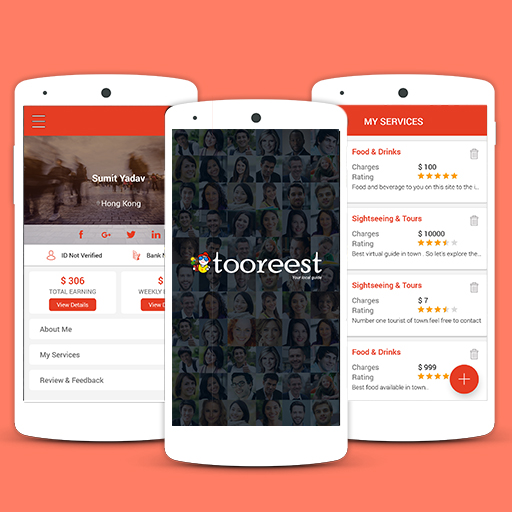
Application Vendor App
1. Create Profile in a travel app
2. Register as a virtual or physical guide or both
3. Upload Documents
4. Apply in Categories
5. Check the calendar of jobs assigned (for e.g. 10th March – Streetfood trip scheduled with Alex 6 pm – 8 pm)
6. Edit Calendar or Cancel booking (for cancellation he need to provide valid reason)
7. The vendor can update what all services he provides
8. Pricing is a must for the physical guide based on the services they offer / for virtual guides no pricing required.
9. Physical guide claim the payment of the jobs completed using OTP he got from the user (card payments)
User App: Tooreest travel app
1. Create a profile – register credit/debit card for payments (optional if they do not wish to use virtual guide service)
2. The user can search Guide based on Date, City & Interest and whether they need a virtual or physical guide.
3. User select payment mode (registered card/cash) – if cash then they can only book physical guide.
4. If the user selects the option of virtual there will be flat fees of US$10 and it will show virtual Guides profiles.
5. If the user selects the option of a physical guide then it will show the physical Guide profiles with pricing.
6. The user can check Guides profiles & click on booking for that particular guide.
7. After the user clicks on Booking, a pop-up message on vendor screen will come asking him to accept or reject.
8. Once guide accepts the booking it will automatically add to his and user calendar (payment will be deducted from the card if card option selected) and both get a pop up show booking confirmed.
9. If user opted for cash then must make the payment to physical guide when they meet and service is completed.
10. If user opted for card payment during physical guide booking – User gets an OTP (by email or SMS) and handover the same to guide once service is completed If guide rejects or cancel the booking then user gets a pop up stating – requested guide is not available and lands the user back to search page to select another guide.
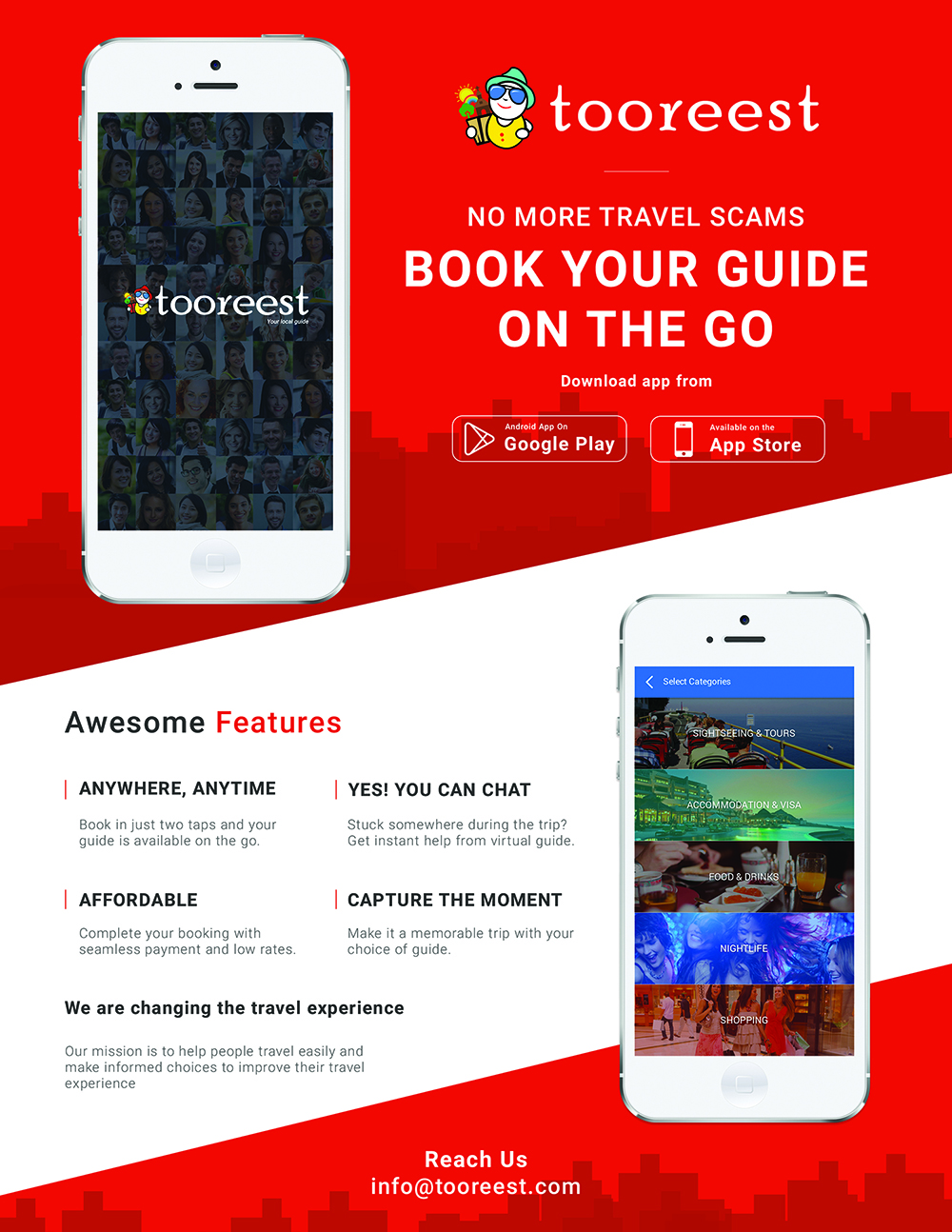
There would be basically Two type of user for the travel app:
1. User – This application allows the user to create a profile and browse services. The user will be able to search the nearby guide and see the detail of services provider. There will be many features. The user will be able to view the list of the profiles based on the available parameters in the app and view the profile of the user in the app.
Another type of users on the app: Guide: Guide will register on the app by updating their services information. After successful verification, Our supplier (service provider) will be the common person who is living in that particular city and having good knowledge of the city.
These suppliers can sign in as different expert categories like – Nightlife, Amusement Parks, shopping, street food etc. Once a user wants to know anything about the city he will just make a search of people available in that city to guide. Once they are connected, a guide will help them on the queries or just join them physically to guide.
We will give an option to a user to ask queries either over phone/message or book person to meet them personally and guide. Payment will be charged based on the option they are selecting.
2. Admin – Administrator/Admin user will have full control over the application. She/he shall manage users, notifications; manage payment, email triggers and content management system, etc.
Platform for Mobile Application Native Application:
- iOS Using Objective C (Existing Language)
- Android Using Java language Device:
- For iOS-iPhone For Android – Android Phones OS Version:
- For iOS- iOS 10.0-Latest and min. 9.0 version
- For Android – Android 6.0 Latest and min 5.0 version
- Software Requirements Specification 1.11.
- Operating Environment Platforms iPhone Development
- The technology we’ll use Estimated for Xcode version 6.2 iPhone
- Minimum OS version supported: iOS 7 and iOS 8+ (Latest 10.2.1)
- Device Support: iPhone 5, 5S, 5C, 6, 6+, 6S, 7, 7Plus
- Objective Language
- Core Data local database
- Portrait Mode
- Third-party Libraries like JSON, ASIHTTP, Reachability, iRate, and more Note: OS version support shall only be applicable on the available latest OS version at the date of signing the contract.All future OS versions during the execution/ completion of the project shall be treated as an Add-on and shall follow the Change Management Process.
Customer app Function - Splash
- Login for customer
- Signup
- Forgot password
- OTP Verification
- Email verification
- Homepage for customer
- Update profile
- Customer home(Location & date selection)
- Category Selection
- Booking Details page
- View provider’s profile
- Bookings list
- Book Now
- Service details page
- Filter providers
- Apply filter and show data according
- Search
- Add payment gateway
- Make payment
- Give review and rating
- History page
- My booking
- Confirm booking
- Complete booking
- Open booking
- Cancel booking
- List of providers by category
- Categories list
- Notification
- Notification for confirm booking
- Notification for cancel booking
- Notification for complete job
- Help & Support
- Logout
- Privacy Policy
- Terms & Conditions
- Service provider functions
- Splash
- Login
- Forgot password for provider
- OTP Verification
- Guide registration
- Email verification
- Homepage for provider
- Update profile
- Customer home(Location & date selection)
- Category Selection
- Service details page
- History page
- My booking
- Confirm booking
- Complete booking
- Open booking
- Cancel booking
- Categories list
- Booking Details page
- Accept/Reject booking
- Bookings list
- My Services
- Total Earning
- Manage availability
- Update profile.
- Weekly Earning
- Add documents
- Notification
- Notification for confirm booking
- Notification for cancel booking
- Notification for complete job
- Add google places API on provider sign up
- Help & Support
- Logout
- Privacy Policy
- Terms & Conditions
- About(Provider)
- Terms & Conditions
- Delete Service<
Recommended Reading: How Much Does it Cost to Build a Website?
Milestone-1
(Requirement Gathering, Analysis, Designing)
– Logo design App Wireframe UI designing
– Complete flow Invision
Milestone-2 (Android App Development)
– Splash – Guide registration – Guide login
– SMS API integration Email verification
– Forgot password
– Category Selection
– Add documents
– Provider home page
– Manage availability
– Update categories Update profile(Provider)
– About(Provider) Terms & Conditions(Provider) Privacy Policy(Provider)
– Logout(Provider)
Milestone-3 (Android App Development)
– Customer home(Location & date selection)
– Update profile(Customer)
– About(Customer)
– Terms & Conditions(Customer)
– Privacy Policy(Customer)
– Logout(Customer)
– Categories list – List of providers by category
– Filter providers Service details page –
– Settings(Customer)
– Settings(Provider)
– Book Now
Milestone-4 (Android App Development, Admin panel, Final testing Bookings list(Customer)
– Bookings list(Provider)
– Accept/Reject booking
– Cancel booking
– Give rating-review to guide
– Reviews list on provider profile –
– Chat – AppLozic
– Support Chat – Helpshift
– Total Earning – Weekly Earning
– Push Notifications Recent Notifications List
– Payment gateway
Milestone-5 (Android App Development, Admin panel, Final testing Promo code)
– Refer a friend
– Admin Panel Payment to Guide on Complete booking Final Testing & Bug fixing Admin panel
– Dashboard
– User
– Subcategory
– Rating and Review
– Customer Booking
– Promo Code
– Provider Payment
– Refer User
– Update User Dashboard: will have
– Total customer.
– Total service provider
– Total sub-category.
– User:- will have
– Provider
– Customer. Subcategory: will have
– Serial number
– Subcategory name
– Operation
– Status. Rating and review: will have
– Serial number
– Username
– Provider name
– Review
– Rating Booking
– Serial number
– Provider name
– Subcategory name
– Username
– Booking status
– Booking type
– Tourist charge
– Services
– Status
– Promo code:- will have following things
– Serial number
– Add promo code
– Select Category
* – Title
* – Enter Title
– Promo Code
* – Enter 6 digits Promo Code
– GENERATE CODE
– Start Date
* – End Date
* – Discount
* – Enter Discount (in %)
– Max Discount Show promo code
– Subcategory ID
– Title
– Coupon.
– Start date
– End date
– Discount
– Max discount
– Edit
– Delete Provider payment
– Serial number
– Provider name
– Complete job count.
– Total amount
– Job detail
– Pay. Refer user
– Serial number
– Refer username
– Refer user email id
– Refer code
– Refer to use
– Email.
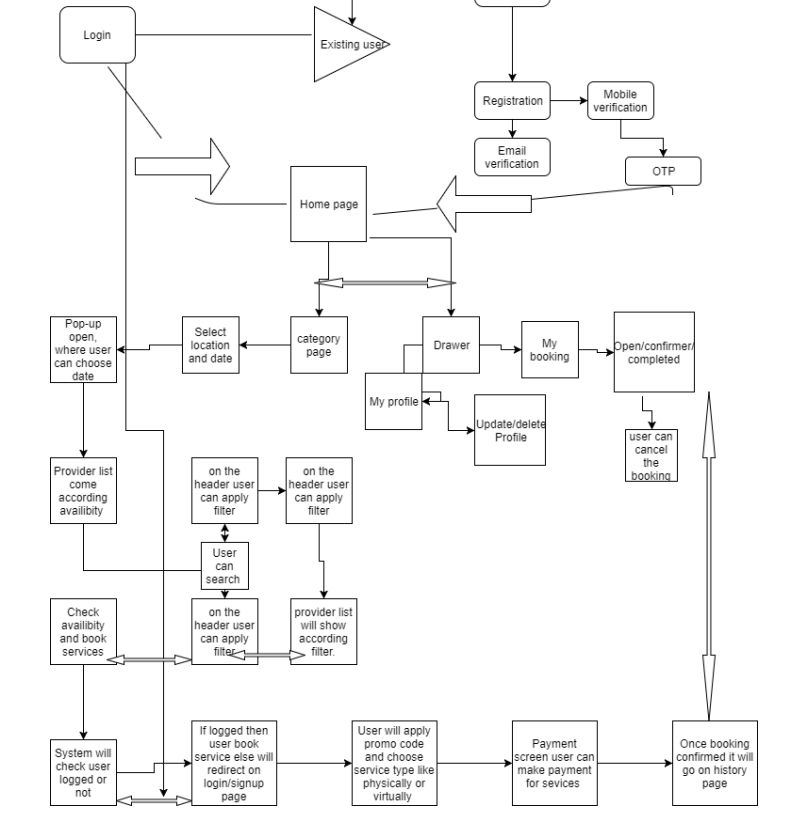
If you want any more information about the project and its scope, you can contact our team to guide you.
And if you have ideas that you wish to turn into live projects, shoot us an email at [email protected], or directly .
Let us know in the comments section below, about your feedback.

