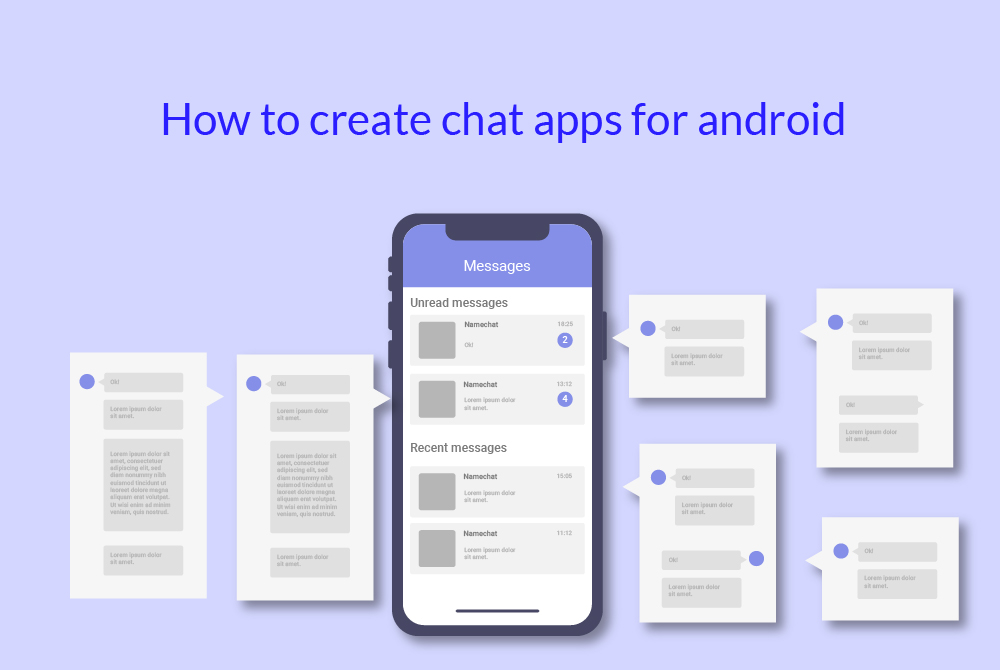How to create chat apps for Android
When we talk about chat apps for Android images comes in mind Whatsapp, Viber, WeChat, Line, Hike.
In this blog I will talk about chatting features only, Video calling and file sharing I will write on another post.
Text Chatting:-
1. We need to use own server shared hosting would be sufficient to make this done, that you can take from HostGator or GoDaddy.
2. You need to configure GCM for push notifications/messages. Here is linked to doing this, or you can also add me on skype id:- ebabu.inc and I will help you to make this done.
3. Now GCM will send a message corresponding to each device id. We must have one database that will have details of each user mapping with device id.
4. Now we have all device id that made by (device + application id).
5. Using GCM, we can chat from any other user.
You can also follow this link
http://www.learn2crack.com/2014/06/android-chat-application-using-gcm-client.html
I am sharing code with you that you can import in your eclipse, Don’t use Netbeans or Android Studio this won’t work there.
You also need the help of one PHP person, who can configure backend and manage your server.
We have created application using same things Add me on skype:- ebabu.inc
Current version chat apps for Android is having
a) Text Chatting (One to one, Group Chat)
b) File sharing (Image, Video, Audio, Contact, Sticker)
c) Emoji icons
d) Voice Calling (App to App)
e) Voice Calling (App to Mobile Phone)
f) Video Calling