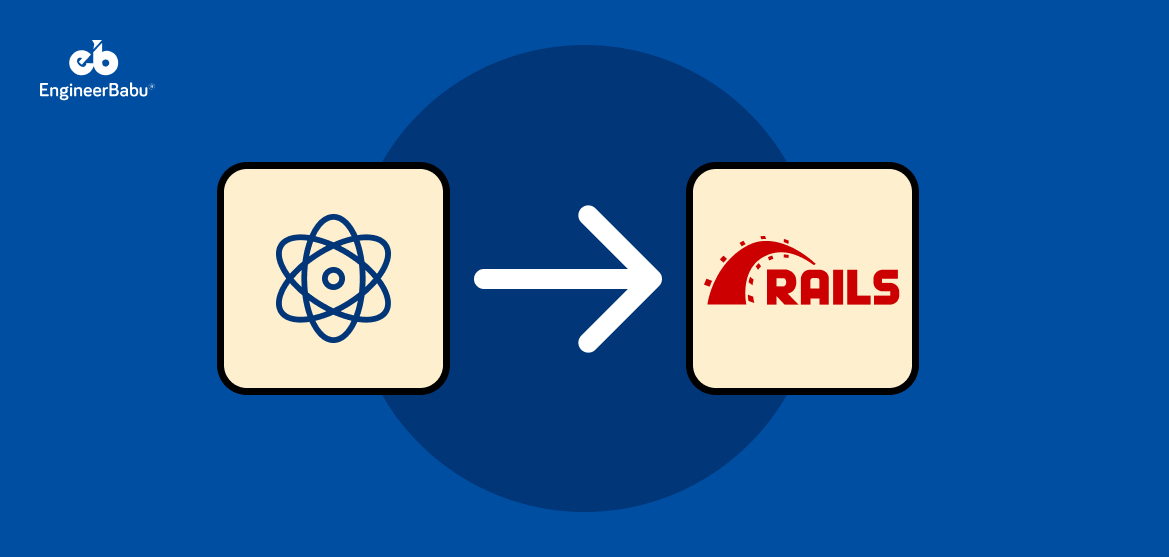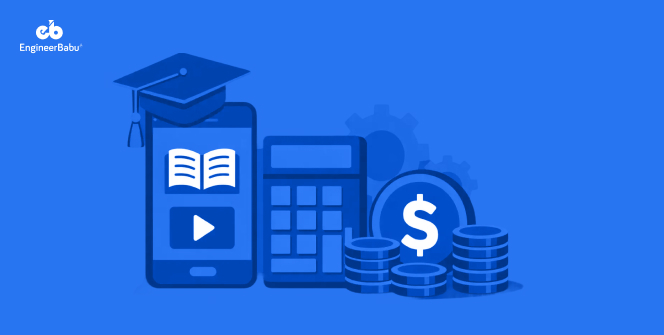Modern web apps demand fast, interactive frontends without losing the stability of a solid backend. That’s why many teams are now combining React js with Ruby on Rails. This brings together the flexibility of component-based UI with the proven power of a Rails backend.
But why pair React with Ruby on Rails?
Well, Rails handles routing, security, and database operations with ease. React, on the other hand, shines when building dynamic interfaces, real-time views, and responsive user experiences.
So, when integrated right, this duo creates a development flow that’s efficient, scalable, and surprisingly easy to manage.
That is exactly why in this guide, we will show you how to connect the two. From simple integration using Rails gems to building a fully decoupled API with React on top, we’ll walk through each option step by step.
By the end, you’ll know exactly which method fits your project and how to make it work from day one.
Understanding the Stack: Ruby on Rails and ReactJS
When used together, React and Rails form a powerful full-stack architecture. Rails manages the backend logic, database, and API endpoints. React handles the user interface, interactions, and front-end state.
Moreover, using React js with Ruby on Rails gives you the best of both:
- Stability on the server and flexibility on the client.
As a result, this combination is ideal for developers who want to move fast while keeping their codebase organized and scalable.
So, if you’re working on an app that demands smooth front-end interactions and a strong backend foundation, pairing React js with Ruby on Rails can help you ship faster with fewer compromises. Here are some benefits to support the claim:
Benefits of Using Ruby on Rails with React
1. Clean Frontend-Backend Separation
Firstly, with a Rails backend and a React frontend, developers can isolate concerns. Rails handles the logic and data, while React renders it, giving teams better control, testability, and scalability across both layers of the application.
2. Faster Development Cycles
Secondly, Rails accelerates backend setup with generators and conventions. React adds fast UI iteration. Together, they reduce development bottlenecks. Thus, allowing your team to ship features more quickly without compromising code clarity or performance.
3. Reusable Component Architecture
Using Ruby on Rails with React lets you build reusable UI elements that work across pages. This makes front-end development more efficient and reduces inconsistencies, especially in applications that include dashboards, forms, or interactive interfaces.
4. Modern UI Without Rewriting the Backend
You don’t need to rebuild everything to modernize. React can be integrated into your existing Rails views or connected through an API, allowing you to upgrade UI experiences without disrupting backend logic or legacy data systems.
5. Scalable and Flexible Architecture
Lastly, whether you start with a single codebase or separate frontend and backend apps, this stack grows with you. It supports both monolithic deployments and API-first architectures, making Ruby on Rails with React a flexible option for long-term product development.
Two Integration Approaches: Monolith vs Headless Architecture
There are two primary ways to use React js with Ruby on Rails, and each serves different project needs. Your choice depends on the size of your team, the complexity of your application, and how much control you want over the frontend.
Below is a side-by-side breakdown to help you decide which approach fits your development model best:
Integration Decision Matrix
| Approach | Description | Best Use Case |
| Monolithic Setup | Embed React directly within Rails using gems like react-rails, Webpacker, or esbuild. This keeps the frontend and backend tightly coupled within one codebase. | Ideal for small to mid-sized apps that need quick setup and limited frontend complexity. Great for teams managing both layers together. |
| Headless API + SPA | Use Rails as a backend API and connect it to a separate React app built with Create React App or Vite. Enables full separation between frontend and backend. | Best for scalable apps, microservices, or teams that prefer a modern full-stack approach with decoupled deployment workflows. |
Both paths allow you to leverage the strengths of Rails and React. The monolithic option keeps things simple, while the headless architecture supports long-term flexibility.
Step-by-Step Setup Walkthrough: React JS with Ruby on Rails
There’s more than one way to use React js with Ruby on Rails, and each has benefits based on how your team builds, deploys, and scales applications. Below are the two most effective approaches: one is simple and compact, the other modular and scalable.
A. Monolith Method: Embedded React Inside Rails
This approach integrates React js with Ruby on Rails within a single app, using gems and native Rails tools. It’s perfect when your team wants to keep both frontend and backend in one place.
- Install the react-rails Gem
Add the gem to your Gemfile, then run bundle install to include React in your Rails app. - Set Up Webpacker or ESBuild
Use bundle exec rails webpacker:install:react or set up modern bundling through jsbundling-rails for Rails 7+. - Generate React Components
Use rails generate react:component Button to create reusable components under app/javascript/components. - Mount in Rails Views
Insert components into .html.erb views with <%= react_component(“Button”) %>. This is ideal for Rails-driven layouts with selective interactivity. - Optional SSR with react_on_rails
Add server-side rendering for better SEO and faster perceived performance. This works well in content-heavy or public-facing apps. - Tips & Caveats
- Use esbuild for lighter, faster builds on Rails 7
- Ensure Hot Reloading is properly configured in development
- Avoid Turbolinks conflicts in legacy Rails projects
For small-to-medium teams or internal tools, this setup combines the simplicity of Rails with the flexibility of React. For more complex product builds, you can always scale into API-first territory or hire Ruby on Rails developers with real-world integration experience.
B. API + SPA Method: React and Rails as Separate Apps
This is a modern, full-stack approach using React js with Ruby on Rails as decoupled services. You get a standalone React frontend and a Rails backend built purely for APIs.
- Create a Rails API App
Run: rails new backend –api
This generates a lightweight, viewless Rails app perfect for JSON APIs and backend logic. - Configure CORS and Endpoints
- Use the rack-cors gem
- Build REST or GraphQL endpoints using Rails controllers or graphql-ruby
- Create Your React App
Use Create React App or Vite to spin up the frontend (npx create-react-app frontend). Organize it cleanly for component reuse. - Connect Frontend to Rails Backend
Use Axios or fetch to interact with the Rails API. Include authentication headers or cookies depending on your auth strategy. - Deploy Independently
- Deploy Rails to Heroku or Render
- Deploy React to Vercel or Netlify
- Or use Docker for containerized deployment
Whether you choose a monolith or a headless approach, combining React js with Ruby on Rails gives you the tools to build modern, efficient applications that perform well across the stack.
State Management & Server Communication
Managing state and handling data between the frontend and backend is one of the most important parts of working with React js with Ruby on Rails.
While setting up the connection is straightforward, handling real-world scenarios like authentication, updates, and performance needs careful planning.
1. Handling Frontend State
React allows fine-grained control over local and global UI state. Whether you’re using useState and useContext for smaller apps or reaching for Redux, Zustand, or React Query in larger builds, React gives developers the tools to manage complexity cleanly.
Thus, this flexibility is part of why React JS development services are so often chosen for interactive applications.
2. Communicating with Rails APIs
Secondly, Rails serves as the backend foundation, handling data, security, and logic. The React frontend fetches this data using Axios or fetch, usually from JSON endpoints. This frontend/backend separation is what makes React js with Ruby on Rails ideal for modern, decoupled architectures.
However, do not move forward without confidence. It is always better to hire ReactJS developers than to risk structural flaws that could cost you time.
3. Authentication Between Frontend and Backend
Depending on the project, you can use session-based authentication with cookies or token-based authentication using JWT. Rails provides gems like Devise and Doorkeeper, while React can store auth state via context or providers. Just make sure CORS and headers are set up cleanly.
4. Real-Time Updates
For apps that need live data like dashboards, notifications, or chat, Rails’ ActionCable (WebSockets) integrates well with React state. Furthermore, it allows components to re-render on event triggers without using inefficient polling methods.
Styling & Asset Strategy
When combining React js with Ruby on Rails, managing styling and frontend assets becomes a key part of the development workflow. Since Rails traditionally handled CSS and JavaScript through its own asset pipeline, modern setups require more flexibility and clarity on what goes where.
1. Styling Inside a Monolithic Setup
If you’re using the monolith approach, you can stick with Rails’ built-in support for SCSS or switch to Tailwind CSS for a utility-first approach. React components can still use inline styles, CSS Modules, or external stylesheets, depending on how much reusability and isolation your design system needs.
One advantage of React js with Ruby on Rails is the freedom to adopt new styling tools like Emotion or Styled Components without rewriting the entire asset pipeline.
2. Styling in a Headless Architecture
With a decoupled frontend, the styling logic lives entirely inside your React project. You can use any modern stack, Tailwind, Chakra UI, or Material UI, without worrying about Rails’ asset handling.
This kind of frontend/backend division is common in many Ruby on Rails development services. Especially when UI and UX teams operate independently from backend engineering.
3. Managing Assets and Static Files
For monoliths, Webpacker (or esbuild in Rails 7) manages JavaScript and CSS bundling. You can import component-level CSS directly in your .jsx files, just as you would in a standalone React project. For headless setups, tools like Vite or Webpack handle assets within the React app, while Rails serves static content separately or via CDN.
Performance, SEO & Rendering Strategy
When building fast, SEO-ready applications using React js with Ruby on Rails, performance and rendering decisions have a direct impact on user experience and discoverability. Especially for content-driven or public-facing apps, how and when your UI loads matters. Let’s understand in detail:
1. Client-Side Rendering (CSR)
Most teams using React default to client-side rendering. It’s fast, flexible, and great for single-page applications where SEO is not a major concern. With Rails as your backend, you simply serve JSON from controllers or GraphQL, and React fetches, renders, and updates the UI on the client side.
Thus, this pattern works well in startups, SaaS development, or internal tools where speed and interactivity matter more than page-level metadata.
2. Server-Side Rendering (SSR)
In content-heavy apps where search engines need full HTML upfront, SSR becomes important. React components are rendered on the server and delivered as ready-to-paint HTML, improving load times and crawlability.
Also, you can use the react_on_rails gem to add SSR capabilities directly inside a Rails project. As a result, this method keeps your app SEO-friendly without sacrificing interactivity.
That is why, according to the State of JS 2023, React has an 83% satisfaction rate and is used regularly by over 60% of JavaScript developers.
3. Performance Considerations
- Lazy Loading: Break your frontend into smaller chunks and load them only when needed
- Code Splitting: Use dynamic imports in React to reduce initial bundle size
- Caching: Combine Rails fragment caching and React’s frontend state to reduce redundant fetches
- Metadata Management: Lastly, use React Helmet or Next.js-style head tags for managing dynamic titles, descriptions, and meta properties
When teams combine React js with Ruby on Rails, they gain control over both rendering strategy and performance profiling. Done right, it results in apps that feel fast, rank well, and scale cleanly with user demand.
Common Pitfalls and Best Practices
Integrating React js with Ruby on Rails creates a powerful stack, but there are common issues that can trip up even experienced teams. Knowing these ahead of time helps you avoid headaches during development and deployment.
1. CSRF and Token Handling
When using Rails as an API with a separate React frontend, Cross-Site Request Forgery (CSRF) protection can break your requests if the correct tokens aren’t passed in headers.
So, the best practice is to either disable CSRF on API-only controllers (if safe), or extract the token from meta tags and include it with each request. If you’re working with a monolithic app setup, Rails handles it automatically when React is embedded.
2. Routing Conflicts Between Rails and React
When building SPAs, React Router controls client-side routing. But Rails still wants to manage URL paths if you haven’t fully disabled view routing. This creates conflicts where direct URL access returns a 404 from Rails instead of letting React handle the route.
To fix this, make sure your Rails backend routes fallback to your main index.html (React root) for unknown paths.
3. Cross-Origin Requests and CORS Issues
In headless setups, React runs on a different port (or domain) than your Rails API. Without proper CORS configuration, browsers will block API calls for security reasons.
Install the rack-cors gem in Rails, and configure it to accept requests from your frontend domain. Set allowed methods and headers clearly, and always test across environments. Managing this early prevents silent API failures during development.
Conclusion
Using React js with Ruby on Rails gives you a reliable, flexible, and scalable way to build modern web applications. Whether you choose a monolith or a decoupled SPA, the key lies in matching the approach to your team’s workflow and product roadmap.
From component-based UIs to secure API communication, this stack supports clean development across the board. Furthermore, with the right setup and the right remote developers, you can launch faster and deliver better user experiences from day one.
FAQs
1. Is Ruby on Rails faster than Node.js?
Ruby on Rails offers faster development speed due to its conventions and built-in tools, while NodeJS development is known for better runtime performance and scalability. Choosing between the two depends on whether your priority is developer efficiency or handling concurrent user loads.
2. Can I use React JS with Ruby on Rails as a combination?
Yes, using React js with Ruby on Rails is a popular choice for teams that want a powerful backend with a modern, dynamic frontend. You can integrate them within a single app or keep them fully separated as an API and SPA.
3. Can I use Ruby on Rails for the frontend?
Ruby on Rails can render frontend views using ERB, Slim, or HAML templates. While it works well for traditional server-rendered HTML pages, modern interfaces often use React or Vue alongside Rails for richer user experiences.
4. Is Ruby on Rails similar to React?
Not exactly. Ruby on Rails is a backend web framework built in Ruby, while React is a JavaScript library focused on building user interfaces. They serve different layers of the stack but can complement each other when used together.
For more clarity, check out this comparison guide: Ruby on Rails vs JavaScript
5. Which is better: monolithic Rails with React or separate API and frontend apps?
Both approaches are valid. A monolithic setup is faster to build and easier to manage early on. For large-scale apps or teams with frontend/backend separation, a decoupled architecture offers more flexibility. Many developers use React js with Ruby on Rails in both configurations, depending on project scale.
6. Is React better with Ruby on Rails or Django?
Both Ruby on Rails and Django work well with React, but your choice depends on the structure of your backend. Rails offers more flexibility in integrating React within monolithic apps or as a separate SPA. Django is often preferred for projects that need strict structure and a “batteries-included” backend.
For a deeper comparison of the two, check out this guide on Ruby on Rails vs Django and how each pairs with modern frontend libraries like React.