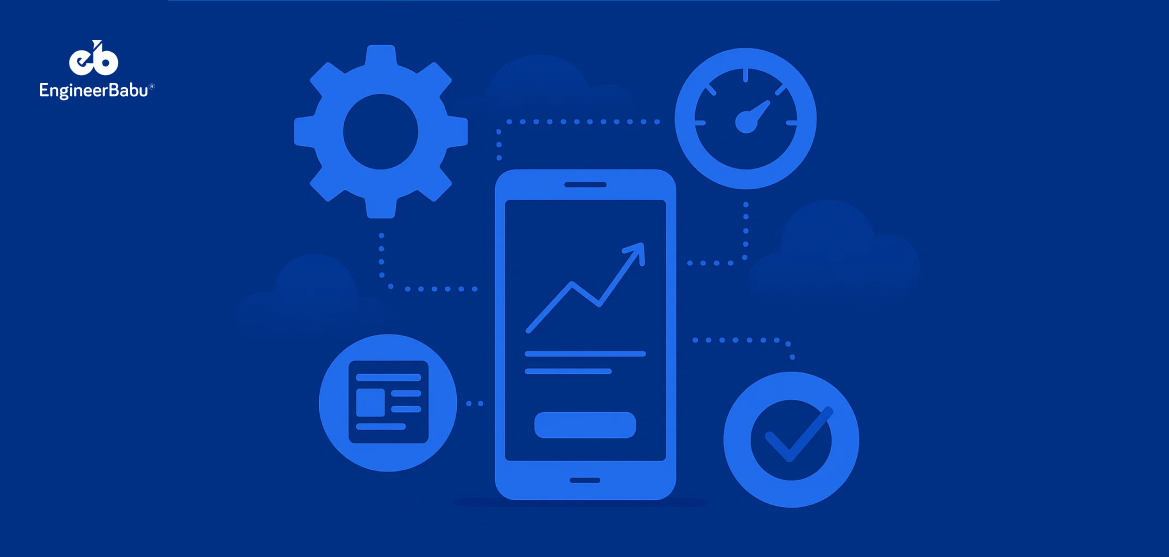The Hidden Cost of a Slow Mobile App
Imagine this: A user downloads your app, excited to try it out. But within seconds, frustration sets in—the app takes too long to load, lags during navigation, or crashes unexpectedly. What happens next? They uninstall it and move on to a competitor.
Mobile app performance isn’t just about speed—it’s about survival. In a crowded app marketplace, where users have countless alternatives, an app that fails to deliver a seamless experience is doomed to fail.
Why App Performance Optimization Matters
- Every 1-second delay in app load time drops conversion rates by 20%.
- 79% of users will give an app one chance before uninstalling it due to performance issues.
- Google and Apple prioritize fast, stable apps in their app store rankings.
If your app is slow, unresponsive, or inefficient, you may lose users and revenue without realizing it.
This guide breaks down proven strategies to optimize mobile app performance and how to make your app efficient and user-friendly across all devices.
8 Proven Strategies To Optimize Mobile App Performance
A high-performing mobile app isn’t just about features—it’s about speed, stability, and responsiveness. Users expect apps to load quickly, function smoothly, and adapt to varying network conditions.
Poor performance leads to high bounce rates, negative reviews, and drops in app store rankings. To ensure your app delivers an exceptional user experience, here are eight proven strategies for optimizing mobile app performance.
Let’s dive into the key optimizations that make an app faster, more efficient, and more user-friendly.
Efficient Code Management: The Foundation of a High-Performance App
Code is the backbone of any mobile app. Bloated, unoptimized code leads to slow load times, excessive memory usage, and frequent crashes. To ensure a smooth user experience, developers must focus on writing clean, efficient, and scalable code.
Key Strategies for Efficient Code Management
✔ Keep Code Modular & Reusable
- Break large functions into smaller, reusable components to improve maintainability.
- Follow the Single Responsibility Principle (SRP)—each module should handle only one task.
- Example: Instead of writing one large API function for all user actions, create separate functions for login, profile updates, and logout.
✔ Remove Unused Code & Dependencies
- Identify and eliminate redundant libraries and frameworks that slow down app performance.
- Use tree shaking (for JavaScript-based apps) to remove unused imports.
- Example: If you’re not using an entire analytics SDK, don’t load it—strip unnecessary dependencies to reduce app size.
✔ Use Lazy Loading for Faster Startup
- Load only essential app components at launch, deferring secondary features until needed.
- Helps reduce initial app startup time and improves responsiveness.
- Example: In an e-commerce app, load product listings first, then fetch user reviews and recommendations in the background.
✔ Optimize Loops & API Calls
- Avoid unnecessary loop iterations and optimize database queries.
- Batch API requests instead of making multiple separate calls.
- Example: Instead of fetching user data with 10 separate API calls, use one request with all required fields.
Efficient code doesn’t just improve speed and performance—it makes future updates and scaling much easier.
Optimizing Images and Media: Faster Load Times Without Sacrificing Quality
Large, unoptimized images and media files slow down apps, increase data usage, and cause lag. Proper optimization ensures fast loading, smooth scrolling, and lower bandwidth consumption.
Key Strategies for Image & Media Optimization
✔ Use the Right Formats – Convert PNG to WebP or HEIC for smaller file sizes with no visible quality loss.
✔ Compress Without Losing Quality – Use tools like TinyPNG or ImageOptim to reduce file size by up to 80%.
✔ Adaptive Image Loading – Load low-resolution images on slow networks and high-res on WiFi for better performance.
✔ Lazy Load Images & Videos – Load only what’s visible on the screen and fetch the rest dynamically as users scroll.
By optimizing media, apps become faster, consume less data, and deliver a smoother experience across all devices.
Minimizing Network Requests: Faster Data Retrieval & Lower Latency
Excessive API calls and unnecessary network requests slow down apps, drain battery life, and increase data consumption. Optimizing how your app communicates with servers ensures faster response times and smoother user interactions.
Key Strategies to Reduce Network Requests
✔ Batch API Calls – Instead of multiple requests, combine them into a single call to reduce latency.
✔ Enable Caching – Store frequently used data locally to reduce server dependency and improve offline access.
✔ Use a CDN (Content Delivery Network) – Distribute content across multiple servers to speed up load times globally.
✔ Optimize API Payloads – Send only the necessary data, avoiding bloated responses that slow down processing.
Reducing network requests improves app speed, reduces data usage, and enhances overall efficiency, making for a seamless user experience.
Memory and Resource Management: Preventing App Lag and Crashes
Poor memory management leads to slow app performance, frequent crashes, and excessive battery drain. Optimizing how an app handles memory and resources ensures smooth operation across all devices.
Key Strategies for Memory Optimization
✔ Reduce Memory Leaks – Regularly free up unused memory to prevent performance degradation over time.
✔ Optimize Background Processes – Limit unnecessary background tasks to reduce CPU and battery usage.
✔ Efficient Garbage Collection – Implement smart memory cleanup to free up resources without lagging the app.
✔ Limit Image & Data Preloading – Load only essential assets first, fetching additional data only when needed.
By managing memory efficiently, apps run faster, consume less power, and provide a more stable experience.
Enhancing App Launch Speed: Faster Start, Better User Retention
A slow app startup creates a poor first impression, increasing the risk of users abandoning it. Optimizing launch time ensures quick access and a seamless experience from the start.
Key Strategies to Improve App Launch Speed
✔ Minimize App Initialization Tasks – Load only essential components first, deferring secondary tasks.
✔ Use a Splash Screen Wisely – Keep it lightweight and under 2 seconds to maintain user engagement.
✔ Optimize Dependencies – Remove unnecessary third-party libraries that slow down startup time.
✔ Implement Data Prefetching – Load user-specific data in the background while the UI becomes accessible.
A fast launch reduces user frustration, improves retention rates, and enhances app performance on all devices.
Implementing Offline Capabilities: Ensuring App Functionality Without Internet
Users expect apps to work even with weak or no internet connectivity. Implementing offline features improves user experience, retention, and engagement by allowing access to critical app functions without a network.
Key Strategies for Offline Support
✔ Local Data Storage – Use SQLite, Room DB, or Realm to store essential user data locally.
✔ Intelligent Syncing – Synchronize data only when the device reconnects to the internet, avoiding unnecessary bandwidth usage.
✔ Progressive Web App (PWA) Features – For web-based apps, implement service workers to cache pages and assets for offline use.
✔ Optimize API Calls – Queue requests during offline mode and send them automatically when the connection is restored.
Integrating offline functionality makes apps reliable, responsive, and usable regardless of network conditions.
Regular Performance Monitoring and Testing: Ensuring Consistent App Stability
Optimizing an mobile app is not a one-time task—continuous monitoring and testing are essential to detect performance issues before users experience them.
Key Strategies for Performance Monitoring
✔ Use Real-Time Monitoring Tools – Platforms like Firebase Performance Monitoring, New Relic, and AppDynamics help track crashes, latency, and responsiveness.
✔ Conduct Load & Stress Testing – Simulate high traffic using tools like Apache JMeter or Gatling to ensure app stability under peak loads.
✔ Test Across Devices & Networks – Optimize for low-end devices, different OS versions, and varying network conditions.
✔ Automate Performance Testing – Use scripts with Appium, Espresso, or XCTest to catch performance bottlenecks early.
Developers can proactively fix issues, reduce crashes, and enhance user experience by continuously monitoring app performance.
User-Centric Design: Optimizing Performance Through Better UX
A well-designed app isn’t just about aesthetics—it directly impacts performance, speed, and user engagement. Cluttered UI, excessive animations, or poor navigation can slow down app interactions and frustrate users.
Key Strategies for Performance-Focused UX Design
✔ Simplify Navigation – Minimize unnecessary UI elements and keep critical actions easily accessible.
✔ Limit Heavy Animations – Use lightweight animations and avoid excessive transitions that slow responsiveness.
✔ Optimize Touch Responsiveness – Ensure buttons, gestures, and scroll behaviors are fluid and lag-free.
✔ Use Adaptive UI for Various Devices – Apps should auto-scale for different screen sizes without performance loss.
A performance-optimized design ensures users engage smoothly with the app, reducing frustration and boosting retention rates.
Performance Optimization is an Ongoing Process
Mobile app performance isn’t a one-time fix—it’s a continuous process. A fast, responsive, and stable app ensures better user engagement, higher retention, and stronger app store rankings.
Developers can create high-performance apps that run smoothly across all devices by implementing efficient coding practices, optimizing media, reducing network requests, managing memory, and refining UX.
The best apps are not only functional but also fast, seamless, and optimized for every user interaction.
Want to build a high-performance mobile app that scales? EngineerBabu specializes in performance-driven app development.