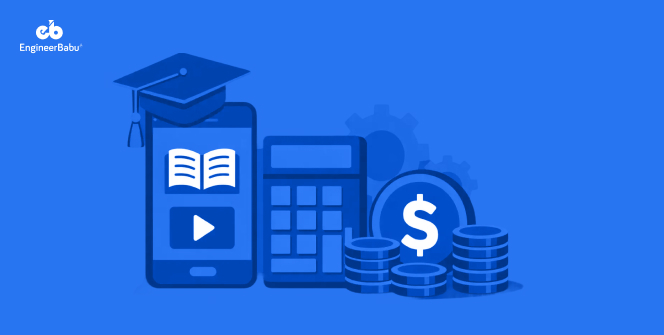Most people think that to build scalable custom apps, you should have the right tech stack. But that’s not true; it’s about architecting a system that handles high traffic efficiently without breaking down.
Most apps fail to scale due to poor database design, inefficient API handling, and a lack of automated scaling mechanisms. As a result, server crashes, slow load times, and rising infrastructure costs become bottlenecks.
This guide provides a step-by-step approach to building a scalable app from scratch, covering:
✔ Database optimization (How to structure data to handle millions of transactions).
✔ Load balancing strategies (Distribute user requests efficiently).
✔ Cloud scalability solutions (How AWS, GCP, and Azure can cut costs).
✔ Real-world examples and case studies from businesses that scaled successfully.
Let’s dive in.
Why do Most Apps Struggle to Scale?
Scalability is one of the most common challenges in app development. While building a prototype or MVP is straightforward, scaling to support thousands or millions of users requires careful architectural planning. Most apps struggle to scale due to a few recurring technical bottlenecks.
1. Poorly Optimized Database Queries
Many applications begin with a monolithic or overly simplistic database schema that works for small datasets but quickly collapses under increased load. Without normalized data, efficient indexing, or query optimization, database performance degrades significantly.
For example, Airbnb improved its search and booking flow performance by restructuring its PostgreSQL database, separating concerns into smaller, optimized tables, and implementing advanced indexing and read replicas.
2. Inefficient API Calls
Excessive or repetitive API calls place unnecessary load on servers and databases, especially when the same data is fetched repeatedly without caching. Poorly designed REST endpoints or over-fetching data lead to slower response times and higher infrastructure costs.
Facebook addressed this challenge by adopting GraphQL, which enables clients to request only the data they need in a single query, thereby reducing both over-fetching and under-fetching of data.
3. Lack of Load Balancing
Routing all traffic to a single server or region is a recipe for downtime. Scalable systems require a distributed infrastructure that can handle load spikes gracefully.
Netflix scaled its platform to serve millions of concurrent users globally by adopting a cloud-native architecture with AWS Elastic Load Balancing and autoscaling groups, ensuring uptime even during high-traffic events, such as new releases.
Want to avoid these mistakes? Let’s see how to build for scale from the start.
Also Read: Cost to Build an App like Facebook
6-Step Guide to Build Scalable Custom Apps
Scaling an application is not just about adding more servers; it is about architecting a system that can support millions of users without crashing, lagging, or draining your budget.
Many companies run into trouble during growth because scalability was not built into their mobile app development strategy from day one. The result is overloaded databases, sluggish performance, and rising infrastructure costs that could have been avoided.
To prevent these pitfalls, it is essential to take a proactive approach to scalability from the very beginning of the custom app development lifecycle.
Below is a proven six-step framework to help you build high-performing, scalable apps backed by real-world examples from companies that got it right.
Step 1: Choosing the Right Architecture for Scalability
The first decision is how your application is structured. A bad architecture will create bottlenecks as you scale, forcing costly redesigns later.
Why Microservices Scale Better Than Monolithic Apps
Most early-stage apps start with a monolithic structure—a single codebase handling everything from user authentication to payments and notifications. Some even end up confused between custom vs off-the-shelf apps. This works for small user bases, but every request slows down the entire app when traffic grows.
Instead, a microservices architecture breaks the app into independent services that can scale separately.
✔ Example: Netflix’s Microservices Strategy
- Originally, Netflix ran on a monolithic infrastructure.
- As user demand grew, downtime increased whenever a single function failed.
- They switched to microservices on AWS, allowing authentication, video streaming, recommendations, and billing to scale independently.
- Result? 99.99% uptime and the ability to handle millions of concurrent viewers.
Serverless vs. Containerization: What’s Best for Your App?
| Feature | Serverless (AWS Lambda, Google Cloud Functions) | Containerization (Docker, Kubernetes) |
|---|---|---|
| Best Use Case | Event-driven apps like chat, notifications, and background jobs. | SaaS platforms and enterprise apps with predictable workloads. |
| Scalability | Auto-scales instantly without manual intervention. | Fast scaling with consistent deployments. |
| Cost Model | Pay only for execution time, which reduces idle resource costs. | Requires managing infrastructure, potentially higher fixed costs. |
| Control | Limited control over the environment. | Full control over uptime and stability. |
Combining serverless computing for lightweight tasks and Kubernetes for persistent workloads is the best approach for most applications.
Step 2: Scaling the Database – The Core of a High-Traffic App
A robust database is critical for handling increased traffic without slowing down or crashing. Choosing the right type of database is essential. Relational databases like MySQL and PostgreSQL are well-suited for applications that require complex transactions and data integrity, such as financial software and CRM systems.
On the other hand, NoSQL databases like MongoDB and DynamoDB excel in handling large volumes of unstructured data, making them ideal for social networks, real-time analytics, and content-heavy applications.
To further enhance performance, database sharding is employed. Sharding involves splitting your database into smaller, more manageable parts distributed across multiple servers. This prevents any single database instance from becoming a bottleneck. Sharding improves query response times and overall throughput, enabling the app to handle millions of users seamlessly.
Another critical technique is the use of read replicas. Instead of routing all database requests to the primary server, read-heavy queries can be offloaded to replicas. This reduces the load on the main database, improves read performance, and provides redundancy in case of failures.
Step 3: Load Balancing – Preventing Server Overload
When millions of users access an app simultaneously, relying on a single server is impractical and risky. Load balancing distributes incoming network traffic across multiple servers to prevent any single server from becoming overwhelmed. This strategy enhances reliability and responsiveness, preventing crashes or slowdowns.
Load balancers employ various algorithms to distribute traffic efficiently. The Round Robin method evenly distributes requests across servers, while the Least Connections method directs traffic to the server currently handling the fewest connections. Geo load balancing sends users to the nearest data center to minimize latency and improve user experience.
Implementing load balancing is crucial for high-availability applications, especially those expecting unpredictable traffic surges.
Step 4: Caching – The Secret to High-Speed Performance
Directly querying a database for every user request can significantly degrade app performance under heavy load. Caching addresses this by temporarily storing frequently accessed data in fast, in-memory storage systems like Redis or Memcached. This approach dramatically reduces database queries, decreases response times, and lowers server strain.
Caching is particularly effective for static assets such as images, stylesheets, and scripts, which can be served quickly using Content Delivery Networks (CDNs) like Cloudflare or AWS CloudFront. Additionally, caching query results or user session data helps speed up dynamic content rendering.
Efficient caching strategies ensure your application delivers a smooth, responsive experience even as user demand scales.
Step 5: Cloud-Based Auto-Scaling – Scaling Without Downtime
Manually provisioning and upgrading server resources to handle fluctuating traffic is inefficient and costly. Migrating to cloud computing platforms enables businesses to leverage auto-scaling capabilities that dynamically adjust infrastructure based on real-time demand. This elasticity ensures applications maintain optimal performance during peak loads while minimizing costs during quieter periods.
Auto-scaling solutions continuously monitor key metrics such as CPU usage, memory consumption, and network traffic, automatically adding or removing server instances as needed. Leading cloud providers like AWS, Google Cloud, and Azure offer comprehensive tools to implement auto-scaling for both virtual machines and containerized applications.
By embracing cloud migration and utilizing these auto-scaling features, businesses can confidently manage traffic surges without downtime or unnecessary expenses.
Step 6: Security at Scale – Protecting Millions of Users
As an application scales, its attack surface increases, making security a paramount concern. Protecting user data and maintaining trust requires a comprehensive security strategy tailored to high-traffic environments.
Strong authentication mechanisms like OAuth 2.0 and JSON Web Tokens (JWT) help verify user identities securely. Encrypting sensitive data both in transit and at rest using modern standards such as TLS 1.3 and AES-256 protects against interception and breaches.
Additionally, employing DDoS mitigation services such as AWS Shield or Cloudflare safeguards applications from traffic-based attacks that aim to disrupt service. Security must be integrated into every layer of the architecture to ensure data privacy and compliance with relevant regulations.
Case Study: Scaling a High-Traffic SaaS App with EngineerBabu
A fast-growing SaaS startup approached EngineerBabu with a major scalability challenge. As its user base expanded, the company’s application, a B2B project management platform, struggled with performance issues, slow response times, and server crashes.
Initially built as an MVP, their infrastructure wasn’t designed to handle large-scale operations. With 50,000 users already on board and planning to scale to 1 million, they needed a scalable architecture to support high concurrency, maintain speed, and optimize costs.
The Challenges & Hidden Costs of Poor Scalability
Database Bottlenecks:
- High CPU usage on their MySQL database caused queries to take 5-7 seconds to execute under load.
- Their single database instance couldn’t handle the 5M+ daily queries, which caused customers to experience delays in dashboard loading.
API Response Time Issues:
- Their REST API endpoints took over 4 seconds to fetch data, impacting user experience.
- The lack of caching and inefficient queries increased server load.
Expensive AWS Bills Due to Inefficient Scaling:
- The startup manually increased EC2 instances when traffic spiked.
- They paid for unused server resources even when demand dropped, leading to wasted costs of $22,000/month on cloud expenses.
Load Balancing Failures During Peak Usage:
- The app frequently went down during high-traffic events (product launches, demos).
- 50% of requests failed during traffic surges, causing customer churn and negative feedback.
Cost of Not Scaling Efficiently:
- Lost Revenue: Estimated $300K in annual revenue loss due to slow app performance.
- Increased Customer Churn: 18% of users canceled subscriptions due to app downtime.
- High Infrastructure Costs: Spending $264K/year on AWS due to inefficient resource management.
They needed a strategy that didn’t just “fix” scalability, but optimized it for long-term growth.
The EngineerBabu Solution: Smart Scaling with Optimized ROI
Our team at EngineerBabu designed a scalable architecture tailored for high concurrency and cost efficiency.
1. Database Optimization for Faster Performance
✔ Migrated from a single MySQL instance to a sharded database setup with read replicas.
✔ Implemented Redis caching, reducing redundant queries by 75%.
✔ Query response times dropped from 5-7s to 200ms, a 95% speed improvement.
ROI Impact:
- Faster application response = 20% increase in user engagement.
- Reduced AWS database costs by $60K/year due to efficient query processing.
2. API Performance & Load Balancing Enhancements
✔ Replaced slow REST API endpoints with GraphQL, reducing data over-fetching.
✔ Implemented NGINX-based load balancing to distribute traffic evenly.
✔ Added geo-load balancing to serve users from the nearest server, improving app speed globally.
ROI Impact:
- API response time dropped from 4s to 500ms.
- Eliminated downtime, reducing churn by 12%.
- Customer retention increased by 18%, adding an estimated $450K in revenue over a year.
3. Cloud Auto-Scaling for Cost Efficiency
✔ Implemented AWS Auto Scaling, which adjusted resources based on real-time demand.
✔ Switched to Kubernetes (EKS) for better workload distribution.
✔ Deployed spot instances, saving 40% on AWS infrastructure costs.
ROI Impact:
- Cut AWS costs from $22K/month to $12K/month, saving $120K/year.
- Handled 10x more traffic without increasing infrastructure costs.
4. Security & DDoS Protection for Scaling Safely
✔ Deployed Cloudflare WAF & AWS Shield to protect against DDoS attacks.
✔ Implemented OAuth 2.0 & multi-factor authentication (MFA) for enterprise security.
ROI Impact:
- Prevented potential downtime, saving $100K/year in lost revenue.
- Strengthened security compliance, leading to enterprise-level client acquisitions.
The Final Results: Scalable Growth Without the Growing Pains
| Key Metric | Before EngineerBabu | After Optimization | Annual Savings/Impact |
| Database Query Speed | 5-7s | 200ms | 95% faster response time |
| API Response Time | 4s | 500ms | 8x improvement |
| AWS Cloud Costs | $22K/month | $12K/month | $120K saved annually |
| Customer Churn | 18% | 6% | 450K+ revenue retention |
| Downtime per Month | 5-6 hours | 0 hours | Zero failed requests |
| New Users Handled | 50K → 1M users | Seamless scaling | 10x capacity increase |
The startup now confidently supports over 1 million users with zero performance issues and lower infrastructure costs.