In the period of the last few years, the travel customers’ expectations have changed a lot. As a result, the traditional flight ticket booking has evolved inevitably into a digital platform. Such demand for digitalization increased the demand for robust smartphone applications and is making everything more easily accessible than ever. It has become so handy for the customers that it’s making traveling all around the world an easy and fun way to manage everything. To make this customer experience more smooth and faster, the demand for a flight booking app has arisen a lot. It becomes the mandatory facility for every airline business owner to retain its customers.
Flight Booking Apps will definitely give your business a competitive edge, and these apps are now leaving no stone unturned to provide the users with a unique flight booking experience. Due to the flight booking apps, air ticket booking has increased by about 80%.

So, to consider the requirements of offline flight ticket booking agencies and to guide all those about building flight booking apps. Let us learn step by step how you can make good flight booking apps and attract new customers along with retaining the existing.
Recommended Reading: Step by Step Guide to build an Online Booking App
Users/Customers Requirements
- Users can easily search the complete listing of available flights along with flight fare just by entering the destination and source.
- Make the Payment easy and online.
- To get the best deal at minimum expense.
- Get Direct Flights easily at the expected time.
- Find a trustworthy website or air ticket booking apps.
- Find the best Airlines at reasonable prices.
Features to be Considered while Building Flight Booking App
With the evolving trends of building flight booking apps will definitely be a promising investment for you. So, to get your online flight booking app, make sure to provide the best flight booking features to stand out in the competition and make your business a success.
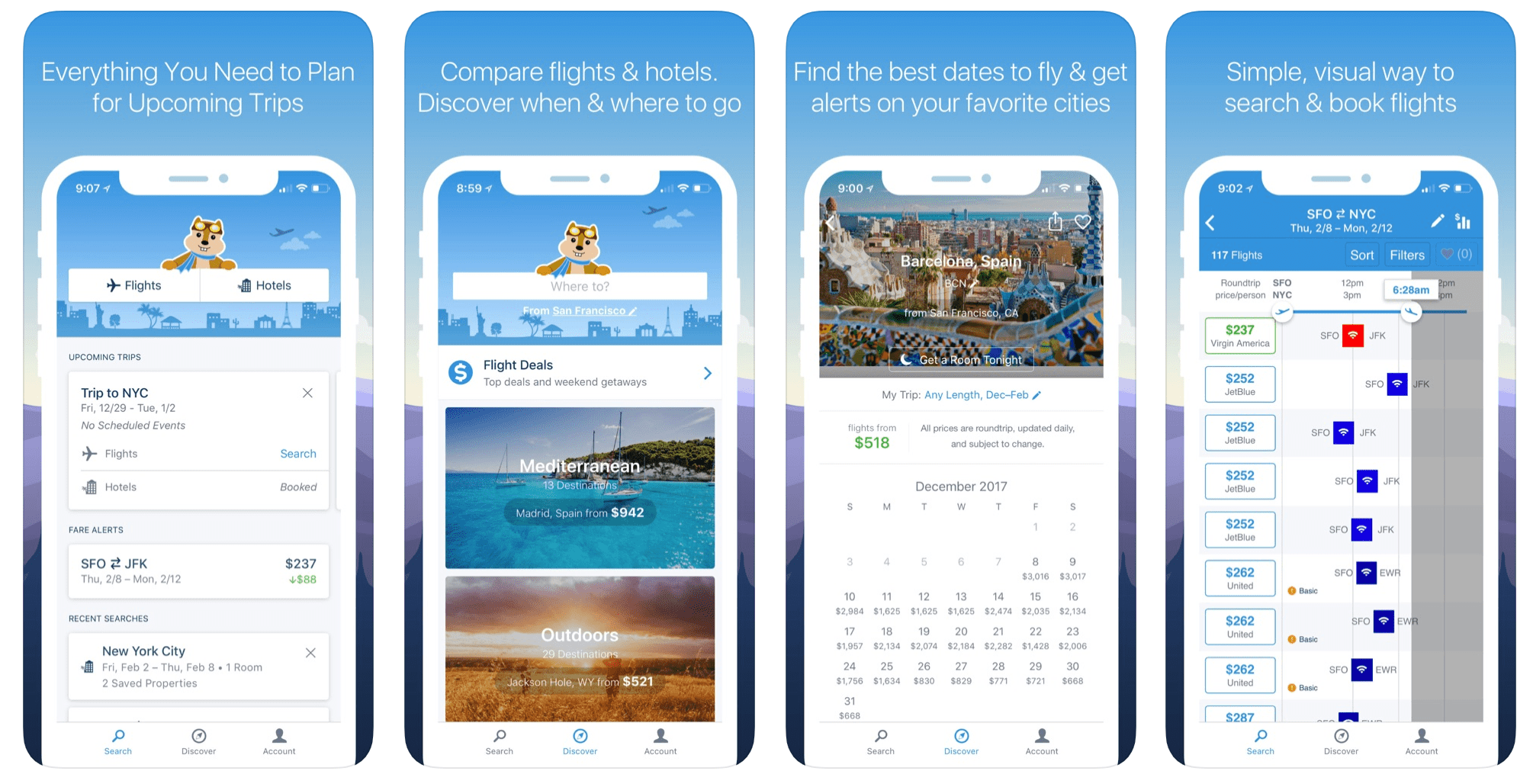
So, if you are yet to decide what features you should require to build the airline tickets app a success, then check out some of the features which needed to be integrated into your flight booking apps.
- User Interface (UI): The First and foremost point to remember is providing an excellent user interface. A good and attractive app or website can easily attract users or can engage targeted audiences. So, spend your time in thinking and producing an interactive UI that can easily attract and hold users for a longer time.
- Components: While clicking on any field, the background of the corresponding component should be used to attract user attention. With this component highlight feature, it is just an attempt to minimize the clutter.
- Flexibility in Dates: Users can easily choose the flight availability on his planned days. The flexibility of selecting the date before searching for flights would be easy for a user to make his traveling decisions.
- No Redirecting: Don’t redirect the user to a new page while loading the new results. Instead of that, add new search results below the page so users can scroll and see all the results at a time. But this feature can only be possible in online flight booking web, as for the app space is significantly less as compared to the web, so redirect the search results to new pages.
- Additional Filters: The proper filtration facility should be available on both the web and app. Further research should show the possible ups and downsides of hiding these filters.
- Real-Time Flight Ticket Availability: Providing the real-time flight ticket is quite a challenge for anyone. But, to facilitate the customers and build the business, you need to make this happen. However, this can be done by all the travel agents while receiving the data from GDS and then distributed to other big players of the industry.
- Search/Filter: The other essential apps features help the users to find other convenient deals as per their requirements and budgets based on the previous searches. Apart from that, users can also be offered a list of suggestions at frequent intervals to grab the attention of users and avail the best deal offers.
The User can also use a filtering feature for their applied searches. The filter includes various parameters like location, date, prices, journey type, and other relevant requirements. - IATA Code: It is known for location identifiers. The IATA station code defined by the International Air Transport Association (IATA). Some third-party provided the IATA Code; if not, then you will have to integrate another API for it.
- Ticket Confirmation: While making any ticket, every customer is always used to being concerned about their ticket confirmation. It is because they are making their ticket through the third-party portal. The User looks at all the details and searches on your portal, and then to make the Payment for the online flight booking ticket, the User is redirected towards the actual site. But the concern remains the same, how did they know the flight status exactly?
- Flight Ticket Cancellation Option: To manage online flight booking cancellation is a great challenge for anyone.
If you are providing online flight booking cancellation, this may lead you in trouble. You may receive tons of booking cancellation requests from customers, which could be a very complex task to manage. - Chatbot Texting: As an air ticket booking app owner, it won’t be possible for you to solve queries or assist the User through calls and messages. To avoid such a tedious task, AI-enabled chatbots will be an excellent option for your airline tickets apps. Apart from that, users can check their flight status with this chatbot and other queries as well.
- Itinerary or Booking History: Your flight tracker app would be incomplete until and unless you allow your users to view their previous airline tickets. It is an essential feature from the users’ point of view, as they might like to repeat the same booking.
- Offers and Coupon Management: The fundament of Offers, Discounts, and Coupons depends on the company solely. If the actual flight booking site provides deals and offers, then it is not a big issue. However, if the travel company provides the offers and discounts then it becomes a little complicated to handle, as the offer prices will be bear by the travel company itself.
- Support and Help: It always remains an issue with most of the companies that do not provide quality services to their customers. The customer could be anyone, whether its regular User or the New User. The support team should attend them no matter what kind of query they raised. If any user has raised the support ticket, then the team has to acknowledge the request instantly rather than to keep them waiting for the reply because everyone wants a timely response. No one has the time to wait for long. It makes the User switch the app because in the market, there are a number of apps that provide the same services.
- Feedback: It is very obvious that user feedback and reviews will always help to improve your flight booking apps. It is not only a useful feature for your app but also helps the new people as well.
When a new user successfully makes his Flight Booking and Payment, you can simply ask him to rate your flight apps and give their valuable feedback as well through the small pop-up screen. If the User is not much busy and genuinely likes using the app, then they will definitely rate it well with positive feedback.
Recommended Reading: How to build a Bike Ride Sharing App?
Online Flight Booking Process and Flow
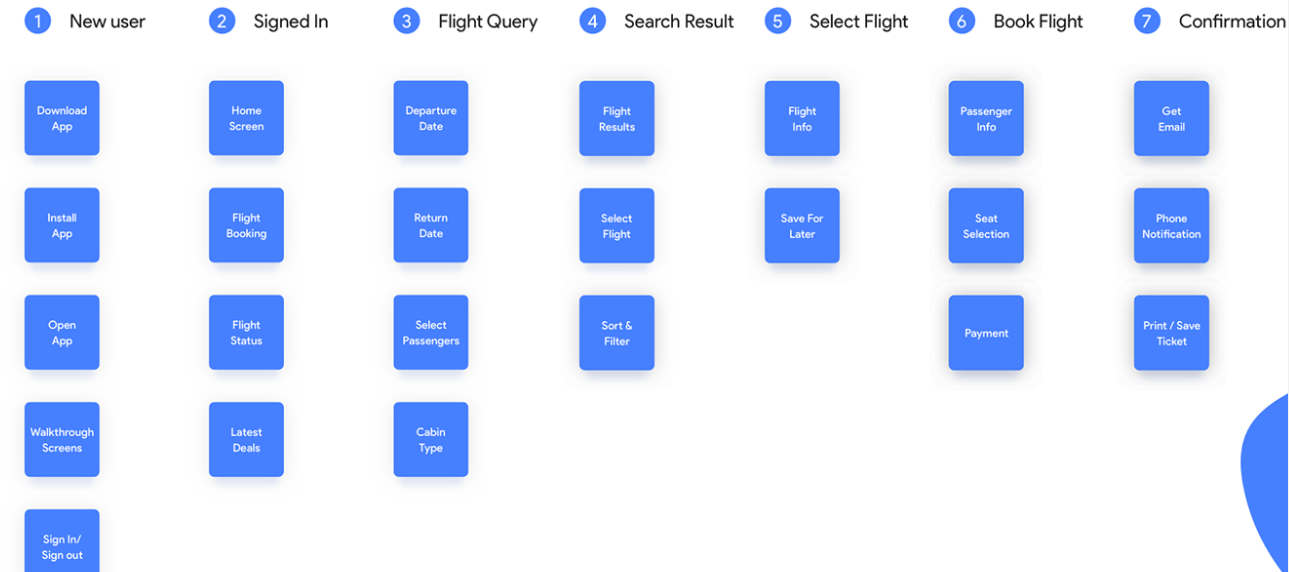
- The Users should Register themselves to proceed to Book Tickets from the Flight Booking Apps
- Users need to provide all the required details accurately while making the Registration Process.
- The guest user is only permitted to check flight availability.
- The User should log in by himself to perform an update profile process.
- The User is permitted to search available flights based on the Source City, Destination City, Departure Date, and Return Date.
- Notify the User about the flight availability. If the searched flights are available, then they will display flights that are not available. Otherwise, it will prompt the user to re-enter new searching criteria.
- From the Check Flight Status, the customer is required to log in and will prompt the customer to confirm the flights.
- The customer can select the ticket to be canceled from the Booking History.
- The customer can check details from the booking history to view Booking Status and Flight Status after Booking Flight Ticket.
- Users can book one-way flights.
- Users can book Round or 2-way Trip flights.
- Users can book Multi-city Station Flights.
- Users can select class, i.e. Business Class or Economy Class.
- Users can select the number of travelers, i.e. 1 Adult, 1 Child, or 1 Infant.
- Users can choose their Departure and Return Date and Time.
- Users can apply Promo Code and Offer to avail of the discount opportunities.
- Users can apply for flight ticket cancellation refund.
- One way Search.
- Round Trip Search.
- Special Round Trip fares.
- Save Previous Searches.
- Live Ticketing Booking and Cancellation.
Flight Booking Package
- Users can select their Airline Tickets
- Users can select their location, i.e. Dubai, Sydney.
- After selecting the Location number of flight details will appear.
- Users can view their Trip Details.
- Rate and Review the Flight Apps experience.
User Account
- Users can Update their Profile.
- Users can Delete their respective accounts.
- Users can Modify the Account Settings.
- Users can Add Payment Details.
History
- Users can check his/her previous Bookings and Cancellation.
- Users can check the Current Booking.
- Users can cancel the Current Booking.
Admin Panel
- The Administrator can add/edit and manage administrator accounts.
- Add and manage optional facilities that will be paid services.
- Admin can enable or disable customer reviews from the admin panel manually.
- Admin can see the list of all bookings and also can export the list to Excel and CSV form.
- Admin can Cancel the Bookings.
- Create Deal and Offers.
- See the Transaction.
- See the User List.
- Report and Statistics.
Factors Determining the Cost of a Flight Booking App
Though till now, we have learned about the features required to build a Flight Booking App, further let us take a look over to get an estimate of the budget for creating this type of application or website. The central point to remember while going for developing an app or website is that the cost of development of air ticket booking apps is whether you are going to opt for a professional agency or hire dedicated developers who work over dedicated projects. Apart from that, there are few factors as well, which are responsible for determining the cost of the online flight booking apps.

- Application Design: It is always expected to present an interactive and best in class design as it will easily offer good customer satisfaction. It results in having its own price as per the customer’s demand. As the design is an essential factor, it can affect both user experience and usability. Therefore, a good User Interface while designing the application and website for flight booking will push up the developmental cost. But for an intelligent business owner and in the long term of business life, it’s all worth it. As it will make sure to produce better results in the long run of business.
- Application Platform: The cost of flight apps significantly depends on the type of platform chosen to make the application available for downloads. The applications which are solely running on iOS require less testing, and this saves a lot of time due to which the development cost gets low. However, it is not the same in the case of Android applications. Android Applications require rigorous testing and development requires more time and effort. Thus, the overall cost of developing the Android Application remains high as compared to the iOS-based application.
- Dynamic Functionality: The cost of online flight booking apps and websites depends on the variety of features you would like to add to your application. For the Dynamic functionalities like Payment Interface, Chat Assistance, Firebase Integration (Dynamic Link, Referral/Invitation Link, and many more), Video and Audio Calling Facility will make the application development price higher. In contrast to this, if you go for Basic Functionalities, then the development cost will relatively decrease. However, the intelligent business owners will definitely like to go for dynamic functionalities with advanced features to make their flight booking apps and website appear different from others.
Recommended Reading: How to build an app like Uber?
Conclusion: With the evolving market trends, online flight booking apps and websites offer a good opportunity for business growth. It provides an easy platform for every individual to get access to an easy online flight ticketing facility. The overall app development cost is based on the number of quality features incorporated into the application and the website. It also includes the functionalities of both user and admin panels.
If you are looking for cost-effective airline tickets booking app development solutions, then you have landed at the very appropriate place. EngineerBabu will be a great platform for you in achieving your business requirements. We are having a quality of dedicated developers who are very experienced in analyzing clients’ requirements and meeting deadlines as well. For such queries and assistance, you can contact us anytime. You can also right now.

