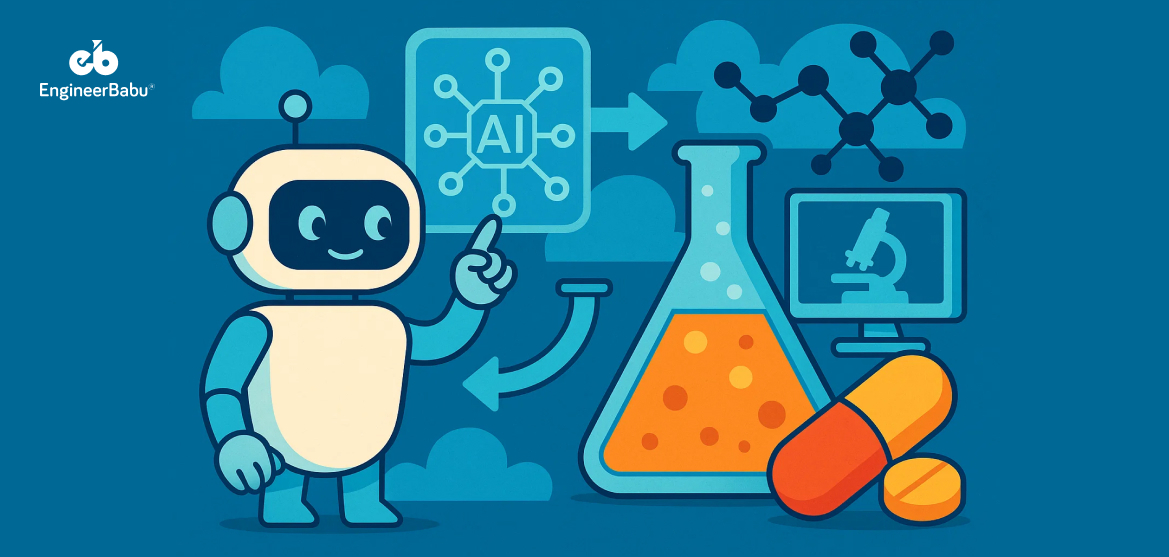Imagine a patient gets a high blood pressure alert at home—but no one at the clinic sees it in time. That’s not just a glitch. That’s a failure in the app’s design.
Remote Patient Monitoring (RPM) only works when the tech works. And for that, features matter. Brands can’t afford to guess what’s essential. One missing feature could mean a compliance issue, a missed diagnosis, or a poor user experience that leads to app abandonment.
This post covers the 10 features every RPM app must have. These aren’t based on trends. They’re based on what actually supports doctors, protects patient data, and keeps users engaged.
Let’s look at what your RPM app can’t afford to skip.
Must Have Features of an RPM App
1. Real-Time Data Monitoring
Doctors can’t treat what they don’t see. That’s why real-time data tracking is the backbone of any RPM app.
Patients don’t always feel symptoms when something’s wrong—especially with conditions like high blood pressure, heart failure, or diabetes. But their devices catch it. A drop in oxygen levels. A spike in blood sugar. These changes mean something, and they need to be flagged as they happen.
Real-time monitoring lets healthcare teams act fast. Not tomorrow. Not at the next appointment. Now.
To do this right, the app should:
- Continuously collect vitals like heart rate, blood pressure, glucose levels, etc.
- Push that data instantly to a secure dashboard for providers.
- Flag any red-zone readings immediately through alerts.
Apps that only sync once or twice a day? That’s not real-time. That’s risky.
Tip: Make sure your development team builds for speed and low latency. It should also work well with Bluetooth-enabled medical devices. That’s where most real-time RPM data comes from.
2. Seamless EHR Integration
RPM apps aren’t standalone tools. They need to talk to Electronic Health Records (EHR) systems—loud and clear.
When patient data from RPM devices lives in a silo, it’s just numbers. But when it’s synced with EHRs, doctors see it alongside lab results, medication history, and previous diagnoses. That’s when it becomes useful.
EHR integration should:
- Sync patient data automatically and in real-time.
- Use standard protocols like HL7 or FHIR for compatibility.
- Fit into existing clinical workflows without forcing providers to switch platforms.
Lack of integration wastes time and leads to mistakes. Doctors shouldn’t have to copy-paste vitals into another system or log into two different dashboards.
Note: Not every EHR vendor plays nice. Your developers need to work with the APIs provided and test the integration thoroughly. No shortcuts here.
3. HIPAA and FDA Compliance
Skipping compliance isn’t an option. If your RPM app stores or transmits health data, it falls under HIPAA. And if it’s classified as a medical device, it might also need FDA clearance.
HIPAA compliance ensures:
- Patient data is encrypted during transmission and storage.
- Only authorized users can access data.
- Audit trails are maintained.
For FDA, the app must follow guidelines under 21 CFR Part 820 if it’s seen as a medical device. That usually applies when it’s used for diagnosis or treatment decisions.
If your app skips these steps, it won’t just get rejected by hospitals. It could lead to legal trouble.
Pro tip: Build compliance into the architecture from day one. It’s easier than patching it in later.
4. User-Friendly Interface
Doctors are juggling dozens of patients a day. Older patients might be using a smartphone for the first time. A clean, simple interface isn’t a “nice touch”, it’s essential.
Here’s what a user-friendly RPM app should do:
- Every screen should do one job. Don’t cram multiple charts, menus, and action buttons into a single view.
- Especially for seniors or users with visual impairments.
- Use “blood pressure” instead of “systolic/diastolic metrics,” unless you’re in the clinician view.
- If a reading is in the danger zone, it should be front and center—not buried under three clicks.
- Include simple walk-throughs or tooltips that guide new users without overwhelming them.
Also, think accessibility:
- Voice support for visually impaired users.
- High-contrast mode for users with low vision.
- Tap-friendly buttons for users with mobility issues.
A good rule of thumb: If your app needs a training session, it’s probably too complicated. Watch how people use it—especially patients—and revise based on where they stumble.
5. Customizable Alerts and Notifications
Your app should speak up when it matters—and stay quiet when it doesn’t.
An RPM app that sends 50 alerts a day is just as dangerous as one that sends none. Alert fatigue is real. Nurses and doctors can, and do, start ignoring pings that don’t mean much. That’s how serious issues get missed.
Your app should allow users to:
- Set custom thresholds for each patient’s vitals, not rely on generic values.
- Choose alert channels like push notifications, SMS, or email—whatever gets noticed.
- Control alert frequency to avoid constant pings when a value stays high.
- Prioritize alerts so critical ones like oxygen drops are flagged louder than a missed reminder.
Also include logs so users can see past alerts and how they were handled. This helps in clinical reviews and builds accountability.
6. Multi-Device Compatibility
Patients won’t all use the same device and your app shouldn’t expect them to.
Some will use iPhones, others Androids. Some may access the app on tablets, while others may not own a smartphone at all and rely on caregiver input. On top of that, your app needs to pair with third-party medical devices like glucose meters, pulse oximeters, and digital thermometers.
To cover that range, your RPM app should:
- Run smoothly on both Android and iOS platforms.
- Be optimized for phones, tablets, and desktops.
- Support Bluetooth-enabled medical devices out-of-the-box.
- Allow manual data entry as a fallback when device syncing fails.
It also helps to have a responsive design so users don’t struggle with distorted interfaces on different screen sizes. Make sure developers test on both newer and older devices. Skipping compatibility testing leads to glitches, which means poor adoption and more support tickets.
7. Data Analytics and Reporting
Data becomes valuable only when it’s understandable. An RPM app collects a massive stream of health data, heart rates, sugar levels, activity, sleep, and more. But raw data can be overwhelming. What users and providers need are patterns, insights, and summaries.
That’s where built-in analytics and reporting features help:
- Show graphs that track vitals over days, weeks, or months.
- Highlight deviations from normal ranges automatically.
- Provide visual trend reports that make it easy to spot problems early.
- Offer downloadable reports for sharing with specialists or for insurance documentation.
Also consider adding filters, comparisons, and goal tracking. A patient seeing their blood pressure drop after weeks of effort is more likely to stick with the plan. Similarly, a doctor spotting consistent night-time heart rate dips might order a sleep study.
8. Remote Communication Tools
An RPM app without communication tools is just a data collector. Healthcare is still a relationship-driven service. Patients want the reassurance of being able to ask questions or schedule follow-ups, and providers need to respond quickly when things go off track.
Your app should support:
- Secure messaging: Patients can ask, “Is this blood sugar reading normal?” and get answers without a phone call.
- Video consultations: For more serious concerns or check-ins that need face-to-face time.
- Audio notes or voice messages: Especially helpful for patients who struggle with typing or reading.
- Shared records: So both parties can view the same graphs or past readings during a discussion.
It’s important that all communications are encrypted and meet HIPAA standards. Integration with provider calendars is a bonus and makes it easier to schedule without back-and-forth.
9. Scalability
Start small. Grow big. And don’t break in the process. A good RPM app needs to scale—both in terms of users and features. What works for a single practice with 100 patients won’t cut it for a hospital chain with thousands.
Key aspects of scalability:
- Cloud-based infrastructure: So you’re not limited by on-premise servers.
- Modular architecture: Makes it easier to add new features later without rebuilding the whole app.
- Load balancing: Ensures the app performs well even when thousands of users log in at the same time.
- Database optimization: To handle large volumes of patient data without delays.
Also plan for multilingual support and user role hierarchies. What a nurse sees should be different from what a doctor or patient sees. All of this needs a backend that can grow without affecting speed or performance.
10. Patient Engagement Features
Most patients stop using health apps within 90 days. Your app has to fight that.
Patient engagement features are what keep users logging in, following protocols, and staying on top of their health. These don’t just help outcomes, they’re key to adoption and retention.
What to include:
- Daily health check-ins: Quick forms asking “How do you feel today?” or “Did you take your meds?”
- Medication and appointment reminders: Sent via push, SMS, or email.
- Gamification elements: Like progress bars, health streaks, or rewards for consistent use.
- Educational content: Videos, articles, and tips related to their condition or recovery path.
- Personalized goals: Let patients set targets and track their progress.
The more the app feels like a personal health coach instead of a monitoring tool, the more people will stick with it.
Conclusion
Building an RPM app is more than checking off features. It’s about creating something that actually works for doctors, patients, and your business. Every feature in this list, from real-time monitoring to customizable alerts, is there because it solves a real problem in clinical care.
If you’re outsourcing development, make sure your partner understands these needs inside out. Don’t settle for a flashy UI that lacks FDA readiness or proper EHR integration. These features are what make or break your product in the U.S. healthcare system.
Get these 10 right, and you’re not just building an app—you’re building trust, outcomes, and long-term value.
FAQs
1. How do I make sure the outsourced RPM app is HIPAA-compliant?
Start by choosing a development partner who has built HIPAA-compliant products before. Make sure they understand encryption, access control, audit trails, and secure cloud hosting. You should also sign a Business Associate Agreement (BAA) with any third-party handling patient data.
2. What’s the best way to test if the app works on different devices?
Use real-world testing, not just emulators. Run QA on actual Android and iOS devices, tablets, and popular wearables. Include both new and older models. Also, test with patients from different age groups to catch usability issues early.
3. Can I integrate the RPM app with any EHR system?
Not every EHR vendor makes integration easy. Look for ones that support HL7 or FHIR APIs. Your development team will need to work closely with the provider’s documentation, and in some cases, even their tech team, to make the sync work correctly.
4. What types of medical devices should the app support out of the box?
Start with the most common: blood pressure monitors (like Omron), glucose meters (like Dexcom), pulse oximeters, and digital thermometers. Bluetooth compatibility is key, and you should allow manual data entry for cases where syncing fails.
5. How do you keep patients engaged over time?
Incorporate features like daily check-ins, medication reminders, goal tracking, and educational content. Make the app feel like a health partner, not just a data collector. Engagement tools can increase long-term use and improve health outcomes.