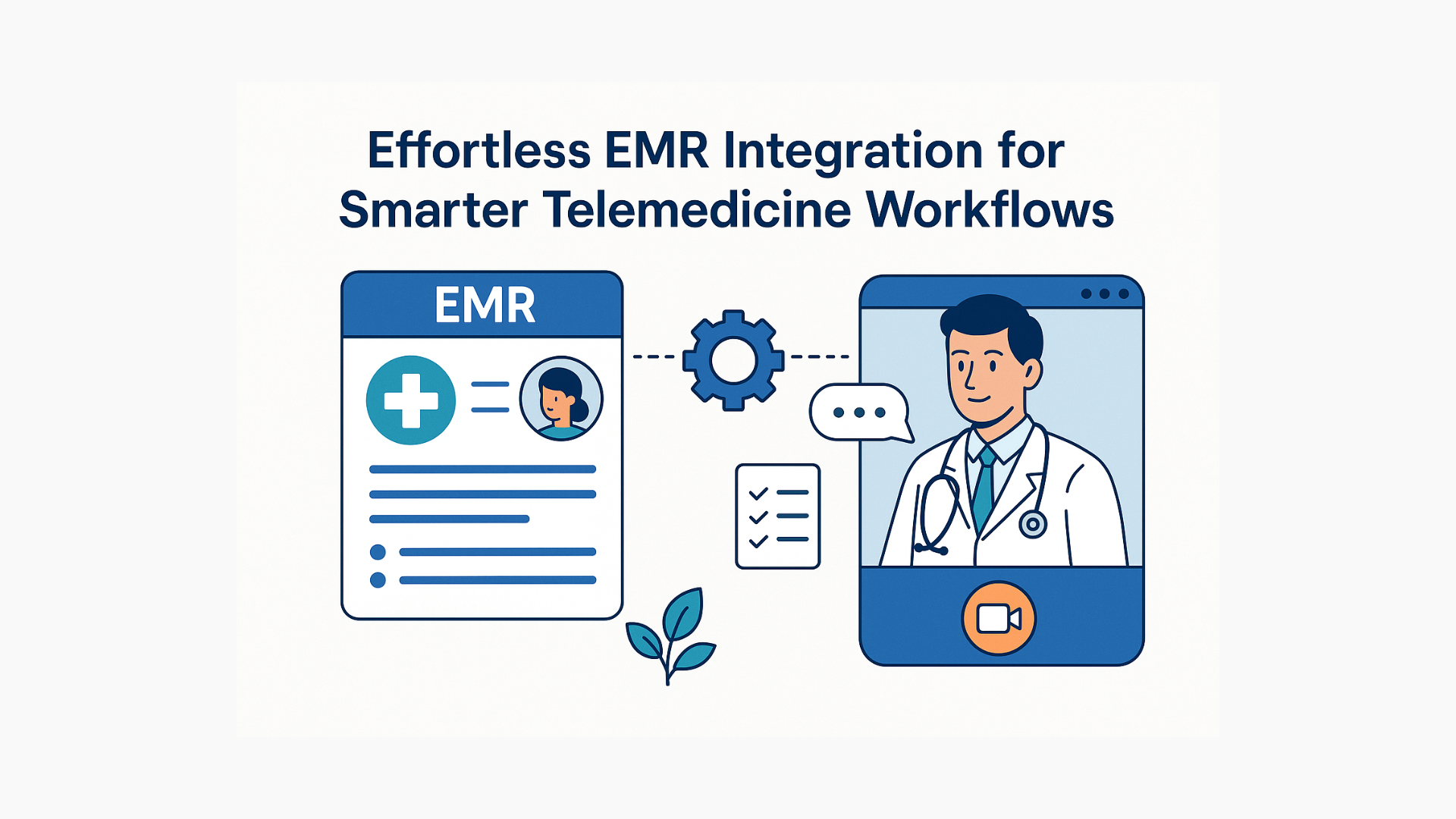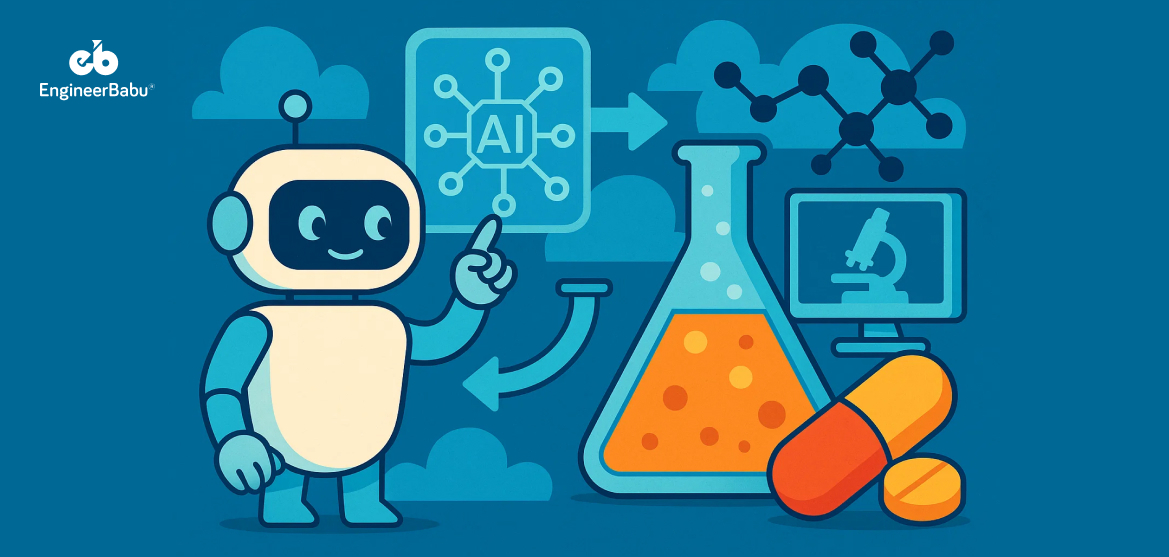Most telemedicine apps fall short when they don’t connect directly with electronic medical records. That gap leads to double data entry, missed information, and frustrated doctors.
Telemedicine EMR integration fixes this. It lets patient data flow directly between the video visit and the EMR system—scheduling, charting, prescriptions, and notes all in one place. No switching tabs. No copy-pasting.
This post breaks down what EMR integration really means for telemedicine platforms, especially when you’re outsourcing development. You’ll learn what technical standards matter, what to watch for, and how to get it right the first time.
Understanding EMR Integration: Key Components
EMR integration connects your telemedicine app with a provider’s electronic medical record system. For that connection to work reliably, a few core elements must be in place.
Data Sync in Real Time
Any updates made during a virtual visit—vitals, diagnoses, prescriptions—must reflect instantly in the patient’s EMR. The integration should support both pull (retrieving records) and push (sending updates) operations with zero delay.
Standardized Interfaces
Most EMRs use HL7 or FHIR APIs. Your app must speak the same language. A mismatch here causes failed syncs or partial data transfers. Confirm which standard the target EMR uses before development starts.
Secure Access Controls
Only authorized users should access patient data. Integration should include OAuth 2.0 or similar protocols for secure authentication and authorization. This also helps with audit trails and access logs.
Error Handling
Bad connections or invalid data formats can cause sync failures. The system should flag and log these issues automatically, and retry or alert depending on severity.
Integration isn’t just about connecting systems—it’s about making sure those systems speak clearly, securely, and instantly.
Technical Requirements for Seamless Integration
For telemedicine EMR integration to work without delays or errors, the app must meet certain technical requirements from the start.
API Compatibility
Your app needs to support the API framework used by the target EMR—usually HL7 v2, HL7 v3, or FHIR. Most modern systems now prefer FHIR for its modular and REST-based structure. Confirm this with the EMR vendor before development begins.
Data Mapping
The structure of your app’s data must align with how the EMR expects it. For example, a single “visit note” in your app may need to be broken down into diagnosis codes, lab results, and provider notes in the EMR. Plan data mapping early to avoid mismatches.
Real-Time Exchange
The integration should support synchronous data exchange. Delays in pushing notes, prescriptions, or chart updates break clinical workflows and lead to errors. Webhooks or streaming APIs help maintain real-time sync.
Testing Environments
Use vendor-provided sandboxes to test your integration. Don’t deploy into production without validating every endpoint and response for accuracy and error handling.
Challenges in EMR Integration
Even with the right specs, integration can fail if common issues aren’t handled early.
Inconsistent Data Formats
EMRs may use different naming conventions, units, or field structures. These small mismatches can block data transfer or cause misinterpretation. Standardize every data field on both sides.
Latency
Delays in syncing records frustrate providers and reduce trust in your system. Use performance monitoring and load testing to find bottlenecks before they impact users.
Security Gaps
Any weak link—whether in data transport, authentication, or storage—can result in HIPAA violations. Use encrypted connections (TLS 1.2+), restrict access by role, and monitor access logs for all data transfers.
Best Practices for Outsourcing EMR Integration
If you’re outsourcing development, integration success depends on planning and oversight.
Choose Vendors with Healthcare Experience
Pick a software development partner who has worked with EMRs before. Ask for examples. A team unfamiliar with FHIR or HL7 will slow down your project or miss critical requirements.
Share Detailed Integration Specs
Don’t assume the vendor knows what to do. Provide API documentation, field mappings, workflow diagrams, and error scenarios. Confirm they’ve understood all edge cases before coding begins.
Set Up a Feedback Loop
Plan regular check-ins to test features as they’re built. Early testing with EMR sandboxes helps catch integration bugs before they grow.
Validating and Maintaining Integration
Integration doesn’t end at deployment. You’ll need systems in place to monitor and maintain it over time.
Functional Testing
Test every action, chart updates, notes, prescriptions, to confirm the data syncs correctly. Use real-world test cases, not just sample payloads.
Monitoring and Logging
Track all API calls, response times, and errors. Set alerts for failed syncs or unusual patterns so your team can fix issues fast.
Ongoing Updates
EMRs update their APIs. Regulations change. Your app must adapt to both. Assign someone to review integration health quarterly and apply updates when needed.
Conclusion
EMR integration is the backbone of a functioning telemedicine platform. It ensures that clinical data moves securely and instantly between your app and existing records. When done right, it reduces errors, speeds up provider workflows, and keeps your platform compliant.
If you’re outsourcing development, your role is to define requirements clearly, choose the right partner, and test aggressively. With the right setup, your app can deliver a seamless and secure experience from visit to record.
FAQs
1. What is EMR integration in telemedicine?
EMR integration allows a telemedicine app to exchange data with a provider’s electronic medical record system. It lets patient data from virtual visits—like notes, prescriptions, and vitals—sync directly with the patient’s official health record.
2. Which EMR standards should my app support?
Most U.S.-based systems use HL7 or FHIR. FHIR is now preferred for modern APIs due to its modular, REST-based structure. Confirm the EMR’s version and API documentation before starting development.
3. Can EMR integration be outsourced securely?
Yes, but the development partner must be experienced with healthcare APIs, follow HIPAA security rules, and sign a Business Associate Agreement (BAA). You’re still responsible for compliance, even if the work is outsourced.
4. How do I test EMR integration before going live?
Use sandbox environments provided by the EMR vendor. Test all endpoints using real-world workflows like creating appointments, updating records, and pulling historical data.
5. What are common reasons EMR integrations fail?
The most common issues are mismatched data formats, poor API handling, weak authentication methods, and missing test coverage. These problems often show up only after go-live if not caught early.